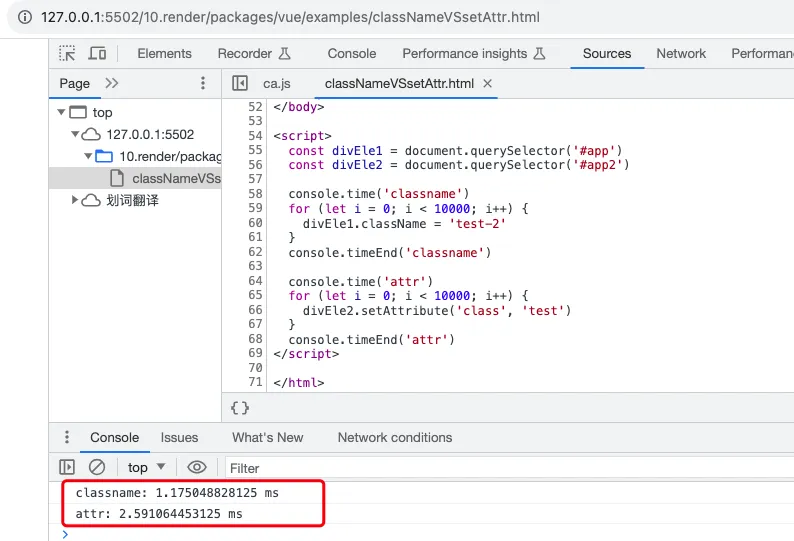目录
本文文章从0到1带你手写Vue3运行时。依次深入讲解以下内容
h函数的实现 --> 支持组件 --> 支持class属性render渲染器骨架 --> 设置属性 --> 节点更新render渲染无状态组件 --> 渲染有状态组件 --> 生命周期钩子 -->setup函数支持diff算法 --> 思路 --> 最长递增子序列算法 -->diff实现
运行时的大致流程
h(tagName, props, children)函数 可类比react的createElement生成VNode节点render(vnode, container)渲染VNode并挂载
位运算符
因为,h函数中用到了位运算符,所以我们先熟悉一下位运算符。
通常我们都是使用是进值运算,然而在Vue3源码中出现了很多位运算(二进制运算)符 比如 | & >>。
为什么要使用位运算符?
因为计算机运算的本质是采用二进制运算,位运算要比十进制运算效率高很多。
如下二分查找示例
jsfunction find(nums, it) {
const len = nums.length;
let st = 0, end = len-1;
let center;
while(st < end) {
// center = Math.floor((st + end) / 2);
center = (st + end) >> 1
if(num[center] == it) return center;
if(it > num[center]) {
st = center+1;
} else {
end = center
}
}
return -1;
}
| 是 按位或运算符。
比如
3|9的结果是11
0000011即3
|
0001001即9
=
0001011即11
同理&是 按位与运算符, 不解释了,其他还有
>>左移运算符 即Math.floor(num/2)<<右移运算符<<<、>>>无符号右移运算符、无符号左移运算符|=比如a|=b即a = a|b&=不解释了
如何理解这里位运算符,它们有什么用呢?
- 二进制只有两个数字
0或1代表false或true, 可以理解为标志。 - 我们可以把它理解为跑道,假设右边开始为第一个跑道
a = 2即a占据第二个跑道b = 3即b占据占据第一个和第二个跑道if(b & 1)即b是否占据跑道一
- 有了位标志一个变量可以表示多个状态了。 比如是否是文本节点用跑道
1表示(1不是文本节点0是文本节点),子节点用跑道2和跑道3表示(跑道2b表示是子节点是不是文本节点,跑道3表示子节点是否是数组 1 << 3表示占据第4个跑道, 这里就不要关心它转换为十进制数字的值了。
h函数
h函数可类比react的createElement生成VNode节点,它的用法很灵活
代码实现
shared/src/shapeFlags.ts
tsexport const enum ShapeFlags {
ELEMENT = 1,
// 函数组件
FUNCTIONAL_COMPONENT = 1 << 1,
// 有状态(响应数据)组件
STATEFUL_COMPONENT = 1 << 2,
TEXT_CHILDREN = 1 << 3,
ARRAY_CHILDREN = 1 << 4,
SLOTS_CHILDREN = 1 << 5,
COMPONENT = ShapeFlags.STATEFUL_COMPONENT | ShapeFlags.FUNCTIONAL_COMPONENT
}
runtime-core/src/h.ts
tsimport { isObject } from '@vue/shared'
import { VNode, createVNode, isVNode } from './vnode'
/**
* h函数只做了参数标准化的事情
* 其他工作都交给了createVNode函数
*/
export function h(type: any, propsOrChildren?: any, children?: any): VNode {
const l = arguments.length
if (l === 2) {
if (isObject(propsOrChildren) && !Array.isArray(propsOrChildren)) {
if (isVNode(propsOrChildren)) {
return createVNode(type, null, [propsOrChildren])
}
return createVNode(type, propsOrChildren)
}
return createVNode(type, null, propsOrChildren)
} else {
if (l > 3) {
children = Array.prototype.slice.call(arguments, 2)
} else if (l === 3 && isVNode(children)) {
children = [children]
}
return createVNode(type, propsOrChildren, children)
}
}
runtime-core/src/vnode.ts
tsimport { ShapeFlags } from 'packages/shared/src/shapeFlags'
export interface VNode {
__v_isVNode: true
key: any
type: any
props: any
children: any
shapeFlag: number
}
export function isVNode(value: any): value is VNode {
return value ? value.__v_isVNode === true : false
}
export function createVNode(type, props, children?): VNode {
const shapeFlag = typeof type === 'string' ? ShapeFlags.ELEMENT : 0
return createBaseVNode(type, props, children, shapeFlag)
}
export { createVNode as createElementVNode }
function createBaseVNode(type, props, children, shapeFlag) {
const vnode = {
__v_isVNode: true,
type,
props,
shapeFlag,
key: props?.key || null
} as VNode
normalizeChildren(vnode, children)
return vnode
}
export function normalizeChildren(vnode: VNode, children: unknown) {
let type = 0
if (children == null) {
children = null
} else if (Array.isArray(children)) {
type = ShapeFlags.ARRAY_CHILDREN
} else if (typeof children === 'object') {
// TODO
} else if (typeof children === 'function') {
// TODO
} else {
children = String(children)
type = ShapeFlags.TEXT_CHILDREN
}
vnode.children = children
vnode.shapeFlag |= type // 从父节点就能推断出子节点的类型
}
测试用例1
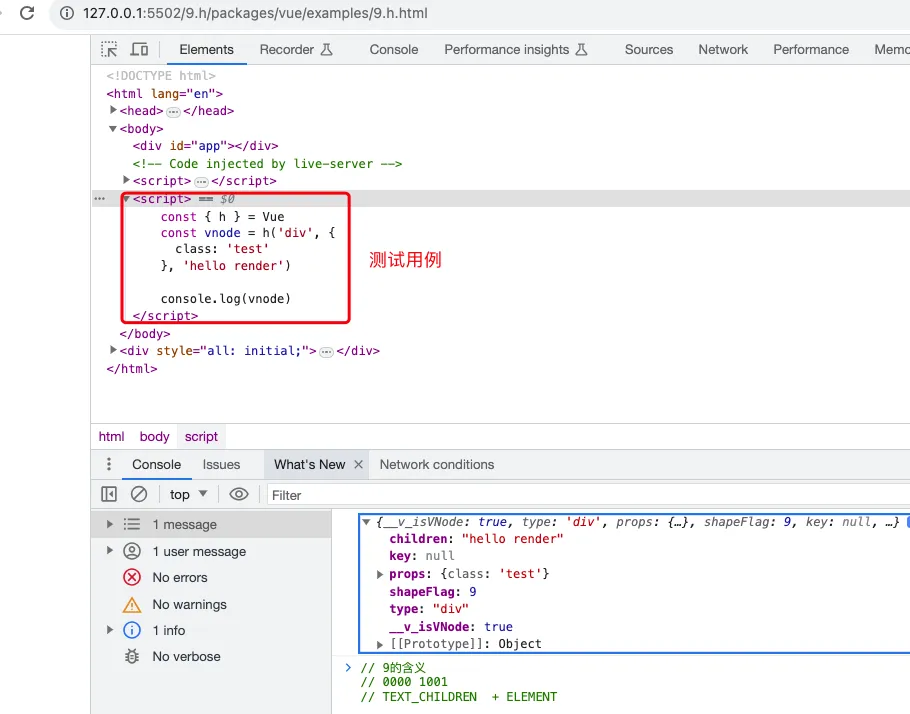
测试用例2
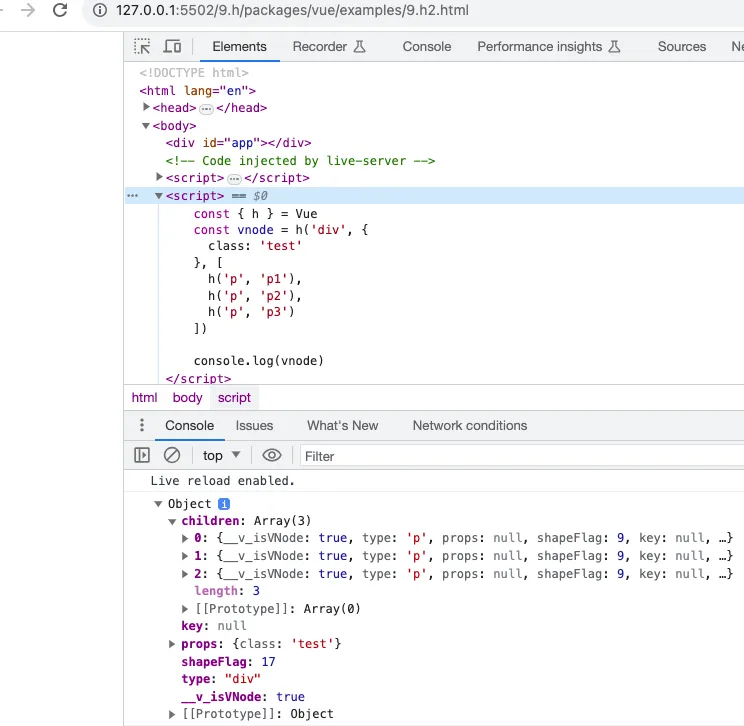
支持组件
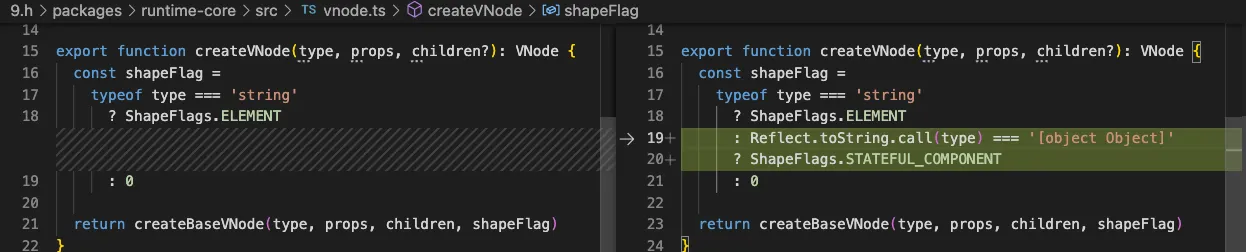
测试用例
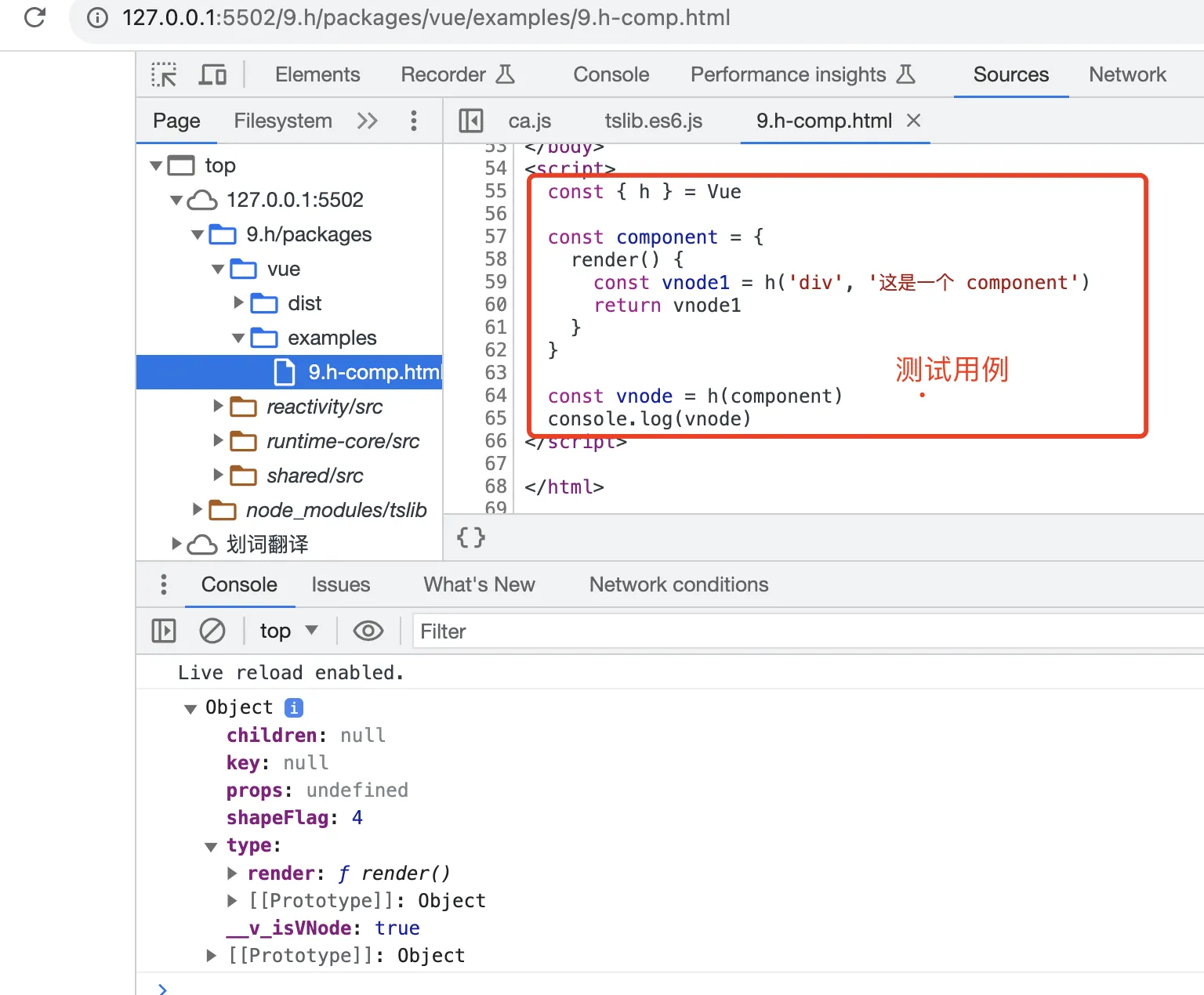
class支持

- 新增文件
shared/src/normalizeProp.ts
tsexport function normalizeClass(value: unknown): string {
let res = ''
if (typeof value === 'string') {
res = value
}
else if (Array.isArray(value)) {
for (let i = 0; i < value.length; i++) {
const normalized = normalizeClass(value[i])
if (normalized) {
res += normalized + ' '
}
}
}
else if (Reflect.toString.call(value) === '[object Object]') {
for (const name in value as object) {
if ((value as object)[name]) {
res += name + ' '
}
}
}
return res.trim()
}
测试用例
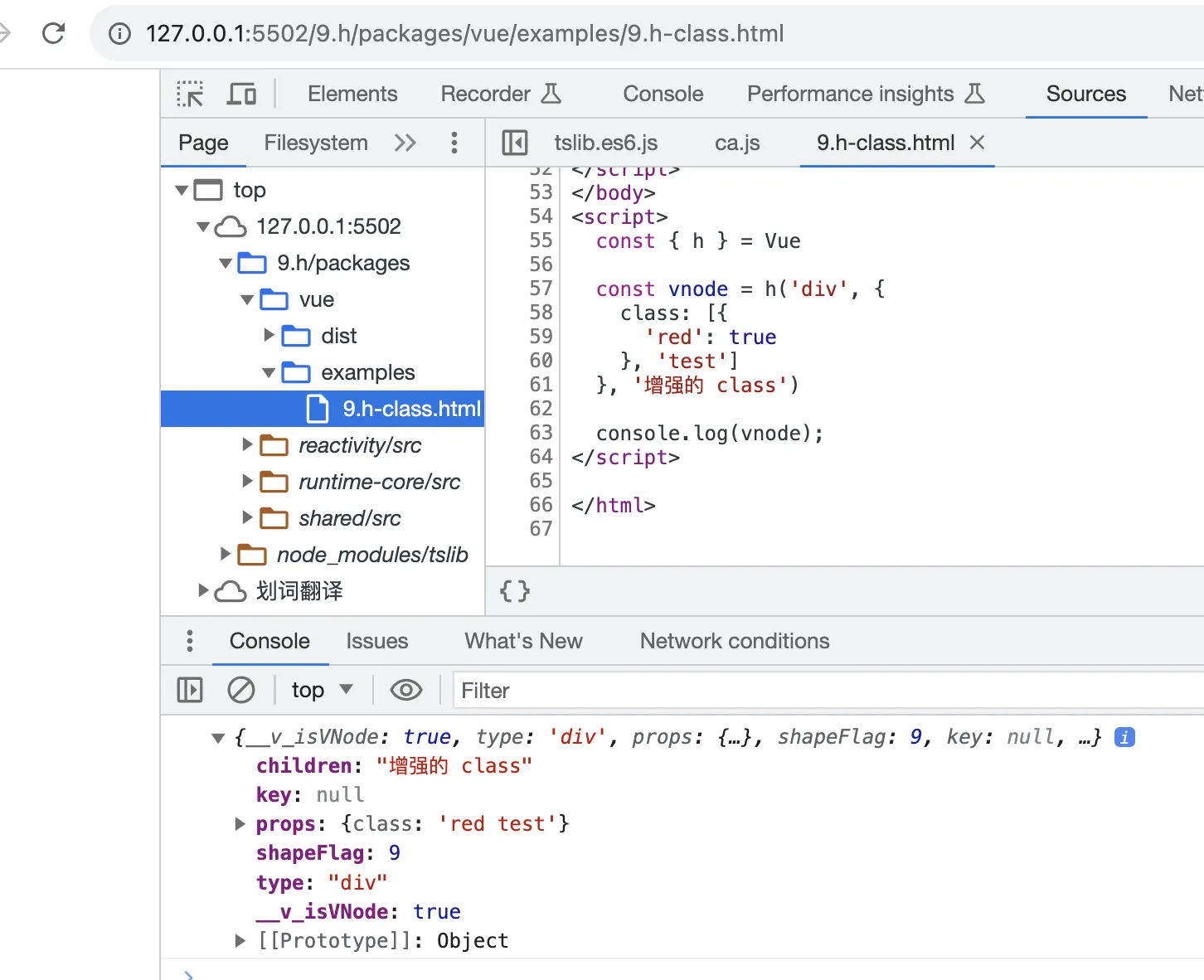
render渲染器
这里说一下Vue为什么分
runtime-core和runtime-dom两个包。
runtime-core是运行时的核心,与平台无关runtime-dom是浏览器渲染相关的- 如果将来想把
vue3运行在其他客户端,如小程序环境,只需更换runtime-dom包即可,
构建render基本架构
先看测试用例
10.render.html
html<body>
<div id="app"></div>
</body>
<script>
const { h, render } = Vue
const vnode = h('div', {
class: 'test'
}, 'hello render')
render(vnode, document.getElementById('app'))
</script>
- render 函数在
runtime-dom包中
runtime-dom/src/index.ts
tsimport { createRenderer } from '@vue/runtime-core'
import { nodeOps } from './nodeOps'
let renderer
const rendererOptions = Object.assign({}, nodeOps)
// 这里是一种设计模式 **依赖注入**,通过参数的形式注入依赖
export function render(...args) {
// 缓存renderer实例
renderer ??= createRenderer(rendererOptions)
return renderer.render(...args)
}
runtime-dom/src/nodeOps.ts是dom操作相关的方法
tsexport const nodeOps = {
insert: (child, parent, anchor) => {
parent.insertBefore(child, anchor || null)
},
createElement: (tag): Element => {
const el = document.createElement(tag)
return el
},
setElementText: (el, text) => {
el.textContent = text;
}
}
- 剩下的核心代码就在
createRenderer里了, 这里我们只填充挂载逻辑
runtime-core/src/renderer.ts
tsimport { ShapeFlags } from 'packages/shared/src/shapeFlags'
import { Text, Fragment } from './vnode'
export interface RendererOptions {
setElementText(node: Element, text: string): void
insert(el, parent: Element, anchor?): void
createElement(type: string): Element
}
export function createRenderer(options?: RendererOptions) {
const {
insert: hostInsert,
createElement: hostCreateElement,
setElementText: hostSetElementText
} = options!
return {
render
}
function render(vnode, container) {
if (vnode === null) {
// TODO 卸载
} else {
// 打补丁
patch(container._vnode, vnode, container)
}
// 更新旧节点
container._vnode = vnode
}
function patch(oldVNode, newVNode, container, anchor = null) {
if (oldVNode === newVNode) return
const { type, shapeFlag } = newVNode
switch (type) {
case Text:
// TODO
break
case Fragment:
// TODO
break
default:
if (shapeFlag & ShapeFlags.ELEMENT) {
processElement(oldVNode, newVNode, container, anchor)
} else if (shapeFlag & shapeFlag.COMPONENT) {
// TODO
}
}
}
function processElement(oldVNode, newVNode, container, anchor) {
if (oldVNode == null) {
mountElement(newVNode, container, anchor)
} else {
// TODO 更新
}
}
function mountElement(vnode, container, anchor) {
const { type, shapeFlag, props } = vnode
// 1. 创建元素
const el = (vnode.el = hostCreateElement(type))
if (shapeFlag & ShapeFlags.TEXT_CHILDREN) {
// 2. 设置文本
hostSetElementText(el, vnode.children)
} else if (shapeFlag & ShapeFlags.ARRAY_CHILDREN) {
// todo
}
// 3. 设置props
if (props) {
for (const key in props) {
// TODO
}
}
// 4. 插入
hostInsert(el, container, anchor)
}
}
我调整了代码结构,上面能清晰的看出调用顺序
createRenderer() ==> render() ==> patch() ==> processElement() ==> mountElement()
mountElement()方法中四步操作很清晰,这里我们只做了 创建元素、设置文本、插入dom,完成最小页面显示的雏形。
shapeFlags.ts 和 vnode.ts 都是只定义一些常量, 这里直接copy源码
shared/src/shapeFlags.ts
tsexport const enum ShapeFlags {
ELEMENT = 1,
// 函数组件
FUNCTIONAL_COMPONENT = 1 << 1,
// 有状态(响应数据)组件
STATEFUL_COMPONENT = 1 << 2,
TEXT_CHILDREN = 1 << 3,
ARRAY_CHILDREN = 1 << 4,
SLOTS_CHILDREN = 1 << 5,
COMPONENT = ShapeFlags.STATEFUL_COMPONENT | ShapeFlags.FUNCTIONAL_COMPONENT
}
runtime-core/src/vnode.ts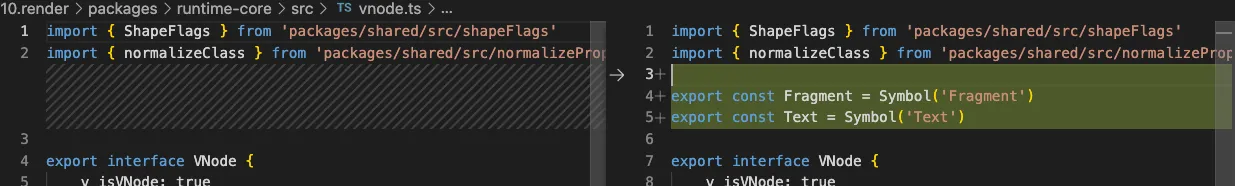
运行测试用例
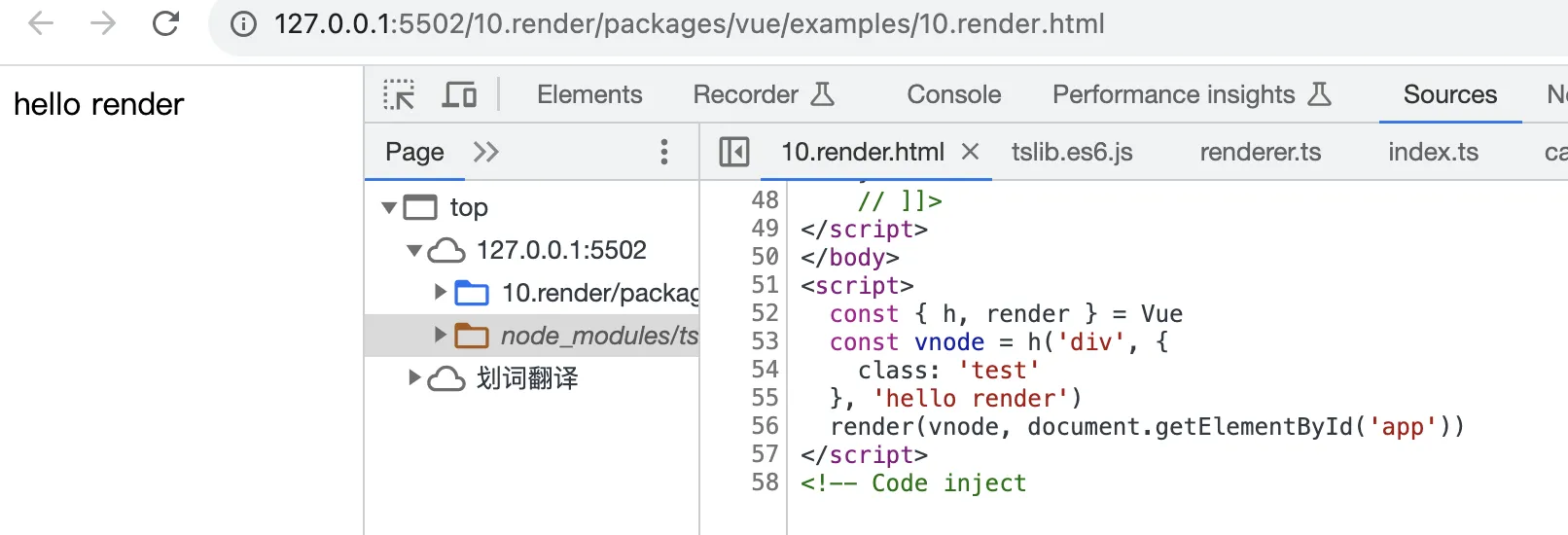
注: 这一步很关键,代码也比较多, 但逻辑还是很清晰的,建议跟着敲一遍代码,再断点调试一遍,只要这一步迈过去,整个渲染器章节没有难点了。
设置属性
- 先准备测试用例
html<body>
<div id="app"></div>
<style>
.test {
color: red;
font-size: 30px;
}
</style>
<script>
const { h, render } = Vue
const vnode = h('textarea', {
class: 'test',
style: {
width: '100%'
},
value: 'hello render'
})
render(vnode, document.getElementById('app'))
</script>
</body>
- 实现浏览器方法
runtime-dom/src/patchProp.ts
tsimport { isOn } from '@vue/shared'
import { patchClass } from './modules/class'
import { patchStyle } from './modules/style'
import { patchDOMProp } from './modules/props'
import { patchAttr } from './modules/attrs'
export const patchProp = (el, key, prevValue, nextValue) => {
if (key === 'class') {
patchClass(el, nextValue)
} else if (key === 'style') {
patchStyle(el, prevValue, nextValue)
} else if (isOn(key)) {
// TODO patchEvent
} else if (shouldSetAsProp(el, key)) {
// 通过 DOM Properties 指定
patchDOMProp(el, key, nextValue)
} else {
patchAttr(el, key, nextValue)
}
}
/**
* 判断指定元素的指定属性是否可以通过 DOM Properties 指定
* 从源码中copy过来, 了解即可不用背
*/
function shouldSetAsProp(el: Element, key: string) {
// 各种边缘情况处理
if (['spellcheck', 'draggable', 'translate'].includes(key)) {
return false
}
// #1787, #2840 表单元素的表单属性是只读的,必须设置为属性 attribute
if (key === 'form') {
return false
}
// #1526 <input list> 必须设置为属性 attribute
if (key === 'list' && el.tagName === 'INPUT') {
return false
}
// #2766 <textarea type> 必须设置为属性 attribute
if (key === 'type' && el.tagName === 'TEXTAREA') {
return false
}
return key in el
}
// isOn shared/src/index.ts
export const isOn = (key: string) => /^on[^a-z]/.test(key)
// ./modules/class.ts
export function patchClass(el: Element, value: string | null) {
if (value === null) {
el.removeAttribute('class')
} else {
el.className = value
}
}
// ./modules/style.ts
import { isString } from '@vue/shared'
export function patchStyle(el: Element, prev, next) {
const style = (el as HTMLElement).style
const isCssString = isString(next)
if (next && !isCssString) {
for (const key in next) {
// 设置新样式
setStyle(style, key, next[key])
}
// TODO 清理旧样式
}
}
function setStyle(
style: CSSStyleDeclaration,
name: string,
val: string | string[]
) {
style[name] = val
}
// ./modules/props.ts
export function patchDOMProp(el: any, key: string, value: any) {
try {
el[key] = value
} catch (e: any) {}
}
// ./modules/attrs.ts
export function patchAttr(el: Element, key: string, value: any) {
if (value == null) {
el.removeAttribute(key)
} else {
el.setAttribute(key, value)
}
}
runtime-core改造
runtime-core/src/index.ts改造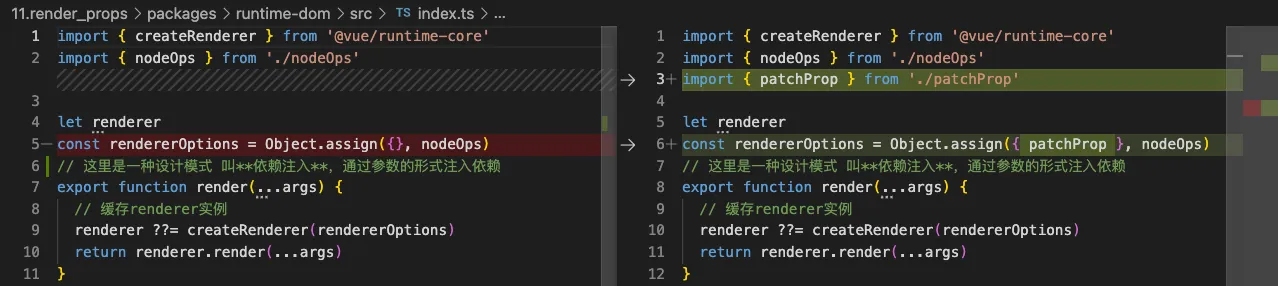
runtime-core/src/renderer.ts改造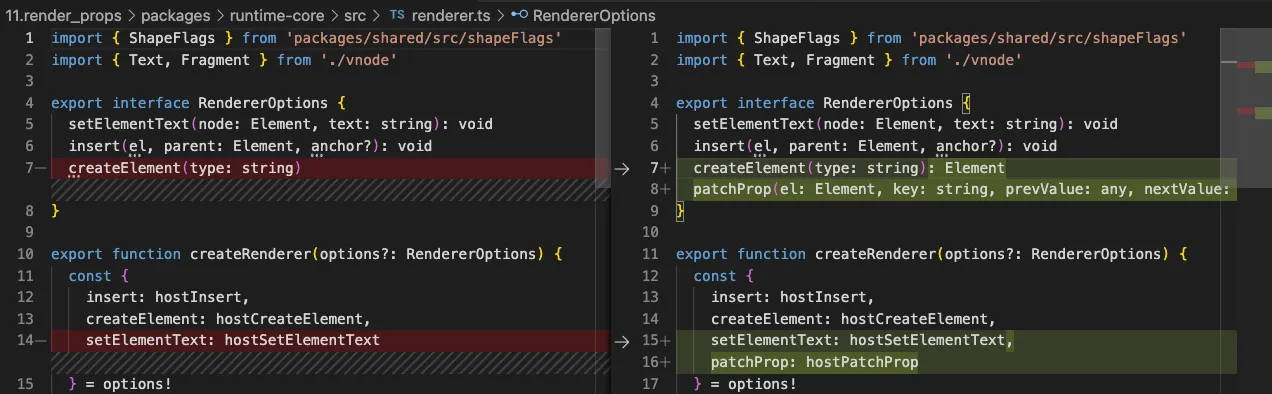
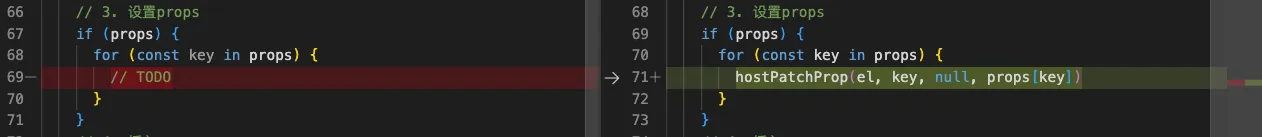
- 验证
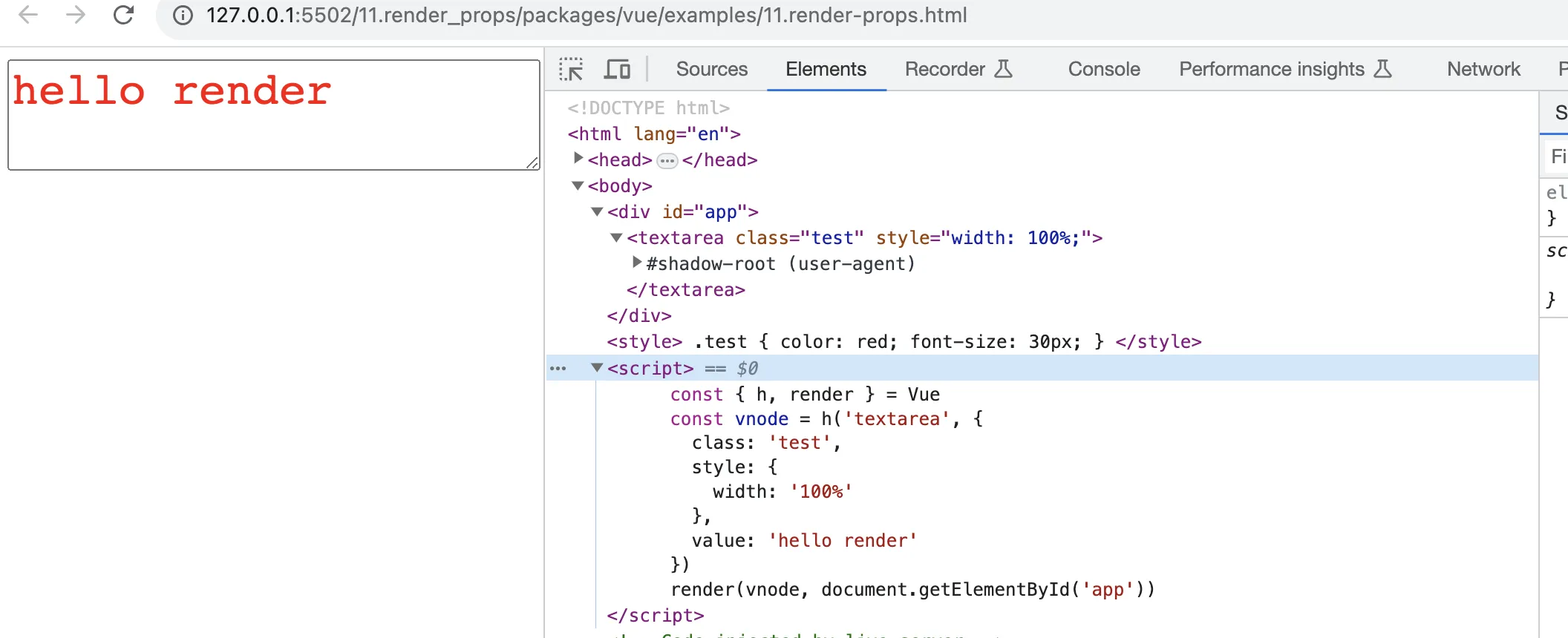
补充知识点: 为什么要修改class不用setAttribute ?
Element节点更新
- 先看测试用例
html<body>
<div id="app"></div>
<style>
.active {
color: red;
font-size: 30px;
}
</style>
<script>
const { h, render } = Vue
const vnode = h('div', {
class: 'test'
}, 'hello render')
render(vnode, document.querySelector('#app'))
setTimeout(() => {
const vnode2 = h('div', {
class: 'active'
}, 'update')
render(vnode2, document.querySelector('#app'))
}, 2000);
</script>
</body>
runtime-core/src/renderer.ts修改如下
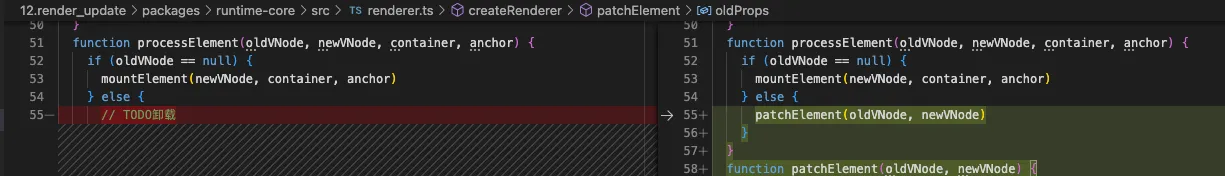 后面代码如下
后面代码如下
ts function patchElement(oldVNode, newVNode) {
const el = (newVNode.el = oldVNode.el)
const oldProps = oldVNode.props || {}
const newProps = newVNode.props || {}
patchChildren(oldVNode, newVNode, el, null)
patchProps(el, newVNode, oldProps, newProps)
}
function patchChildren(oldVNode, newVNode, container, anchor) {
const c1 = oldVNode?.children
const c2 = newVNode?.children
const prevShapeFlag = oldVNode?.shapeFlag || 0
const shapeFlag = newVNode.shapeFlag
// 子节点有三种情况 文本节点、多节点、无子节点
if (shapeFlag & ShapeFlags.TEXT_CHILDREN) {
// 新Node的子节点是文本
if (prevShapeFlag & prevShapeFlag.ARRAY_CHILDREN) {
// TODO卸载旧节点
}
if (c2 !== c1) {
hostSetElementText(container, c2)
}
} else {
// 新Node的子节点是多节点 或 无子节点
if (prevShapeFlag & ShapeFlags.ARRAY_CHILDREN) {
// 旧Node有多个子节点
if (shapeFlag & ShapeFlags.ARRAY_CHILDREN) {
// TODO diff
} else {
// TODO 卸载
}
} else {
// 旧Node的子节点是文本节点 或 无子节点
if (prevShapeFlag & ShapeFlags.TEXT_CHILDREN) {
// 旧Node的子节点是文本节点
hostSetElementText(container, '')
} /* else {
// 旧Node 无子节点 什么都不做
} */
if (shapeFlag & ShapeFlags.ARRAY_CHILDREN) {
// TODO 单独挂载新子节点操作
} /* else {
// 新Node 无子节点 什么都不做
} */
}
}
}
function patchProps(el: Element, vnode, oldProps, newProps) {
if (oldProps !== newProps) {
for (const key in newProps) {
const prev = oldProps[key]
const next = newProps[key]
if (next !== prev) {
hostPatchProp(el, key, prev, next)
}
}
}
if (oldProps) {
for (const key in oldProps) {
if (!(key in newProps)) {
hostPatchProp(el, key, oldProps[key], null)
}
}
}
}
运行效果
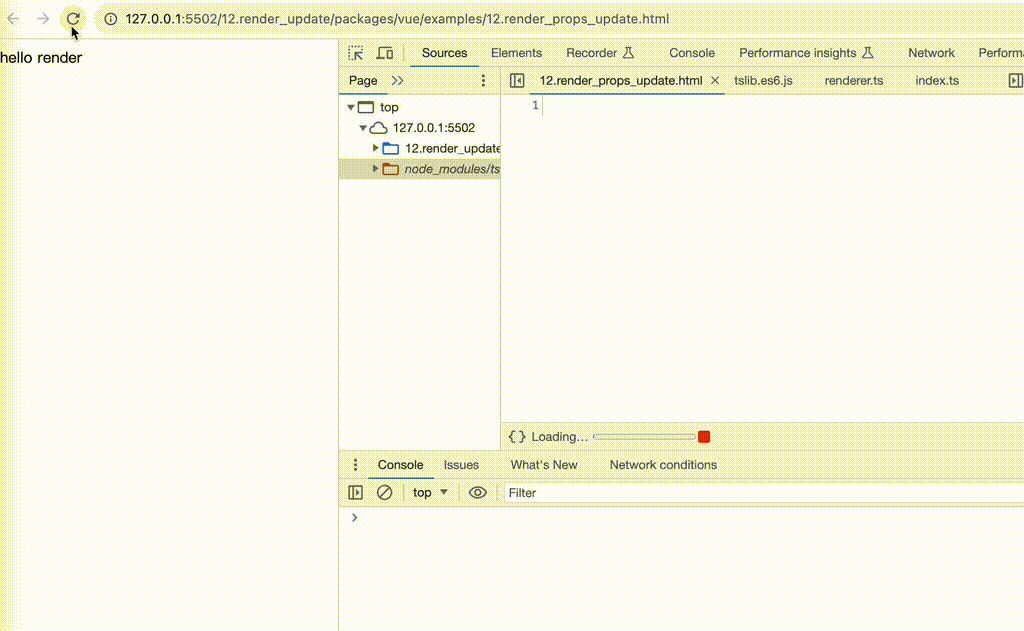
不同节点的更新
先卸载,再挂载(复用)
- 测试用例准备
html<body>
<div id="app"></div>
<style>
.active {
color: red;
font-size: 30px;
}
</style>
<script>
const { h, render } = Vue
const vnode = h('div', {
class: 'test'
}, 'hello render')
render(vnode, document.querySelector('#app'))
setTimeout(() => {
const vnode2 = h('h1', {
class: 'active'
}, 'update')
render(vnode2, document.querySelector('#app'))
}, 2000);
</script>
</body>
- 代码修改如下
-
runtime-core/src/renderer.ts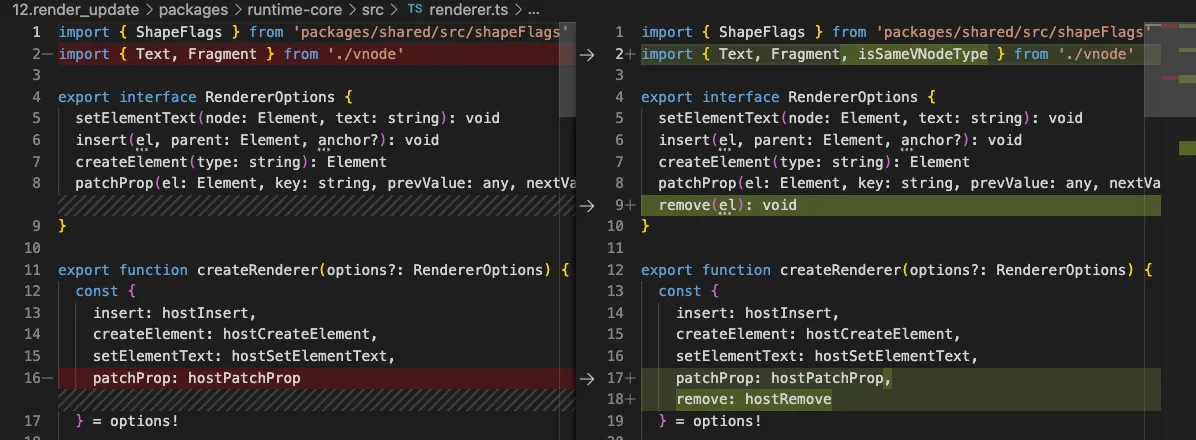

-
runtime-dom/src/nodeOps.ts新增remove方法
运行效果
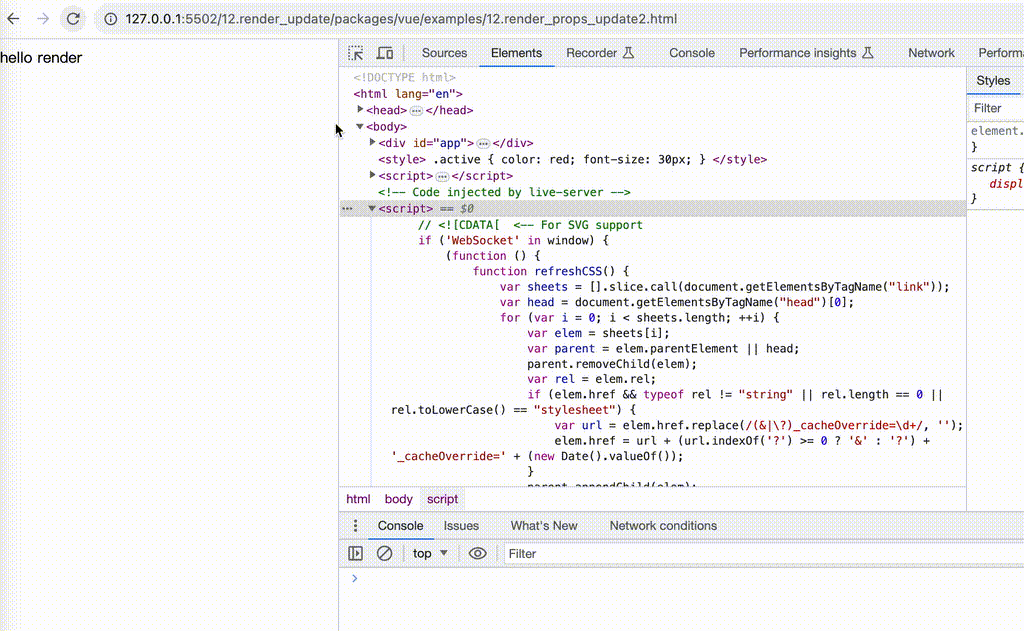
节点删除
runtime-core/src/renderer.ts再调整一行代码即可实现节点删除功能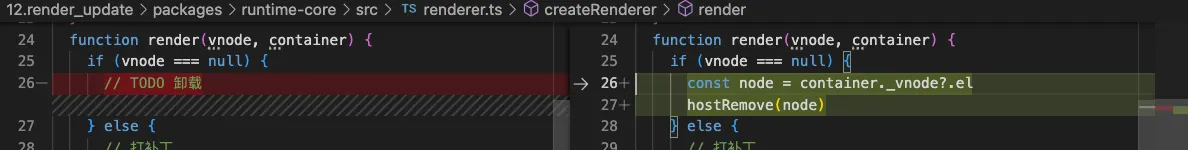 测试用例如下
测试用例如下
html<body>
<div id="app"></div>
<script>
const { h, render } = Vue
const vnode = h('div', {
class: 'test'
}, 'hello render')
render(vnode, document.querySelector('#app'))
setTimeout(() => {
render(null, document.querySelector('#app'))
}, 2000);
</script>
</body>
有兴趣试试看, 这里偷懒不做GIF图了
事件的挂载和更新
Vue3事件优化
jsconst btn = document.getElementById('btn');
function handleClick() {
console.log(123);
}
btn.addEventListener('click', handleClick);
// 假设事件发生变更,正常做法如下
function handleClick2() {
console.log(123);
}
btn.removeEventListener('click', handleClick);
btn.addEventListener('click', handleClick2);
// 如果频繁切换事件会很消耗行动
// Vue3已经做了优化,思路如下
function invoker() {
invoker.value();
}
invoker.value = handleClick;
btn.addEventListener('click', invoker);
// 当事件发生切换
invoker.value = handleClick2
// 是不是很精妙?
代码实现
- 先上测试用例
html<body>
<div id="app"></div>
<script>
const { h, render } = Vue
const vnode = h('button', {
onClick() {
alert('点击')
},
}, '点击')
render(vnode, document.querySelector('#app'))
setTimeout(() => {
const vnode2 = h('button', {
onDblclick() {
alert('双击')
},
}, '双击')
render(vnode2, document.querySelector('#app'))
}, 3000);
</script>
</body>
- 代码调整如下
-
runtime-dom/src/patchProp.ts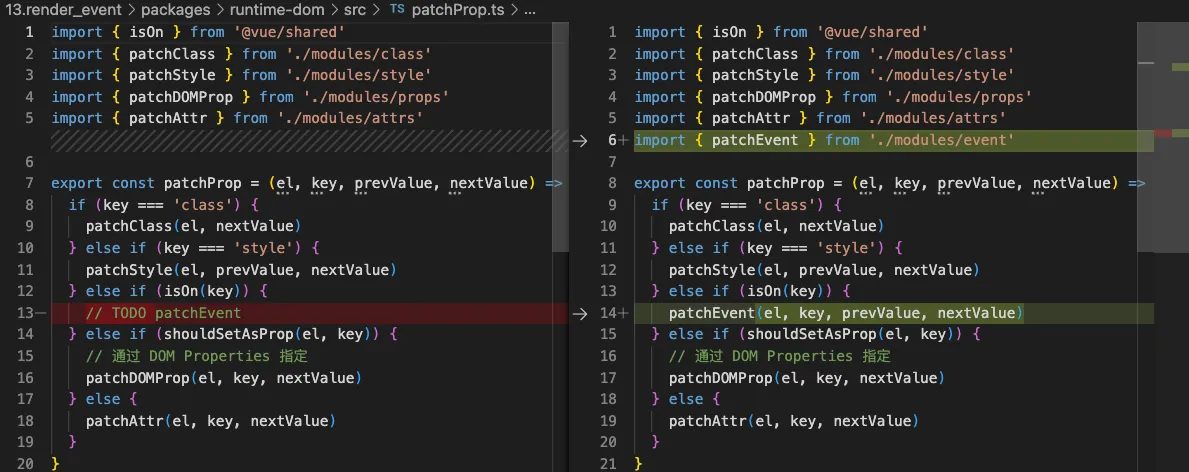
-
runtime-dom/src/modules/event.ts
tsexport function patchEvent(
el: Element & { _vei?: Object },
rawName: string,
prevValue,
nextValue
) {
const invokers = el._vei || (el._vei = {})
const existingInvoker = invokers[rawName]
if (nextValue && existingInvoker) {
existingInvoker.value = nextValue
} else {
const name = rawName.slice(2).toLowerCase()
if (nextValue) {
const invoker = (invokers[rawName] = createInvoker(nextValue))
el.addEventListener(name, invoker)
} else if (existingInvoker) {
el.removeEventListener(name, existingInvoker)
invokers[rawName] = undefined
}
}
}
function createInvoker(initialVal) {
const invoker = (...args) => {
invoker.value?.(...args)
}
invoker.value = initialVal
return invoker
}
运行效果如下
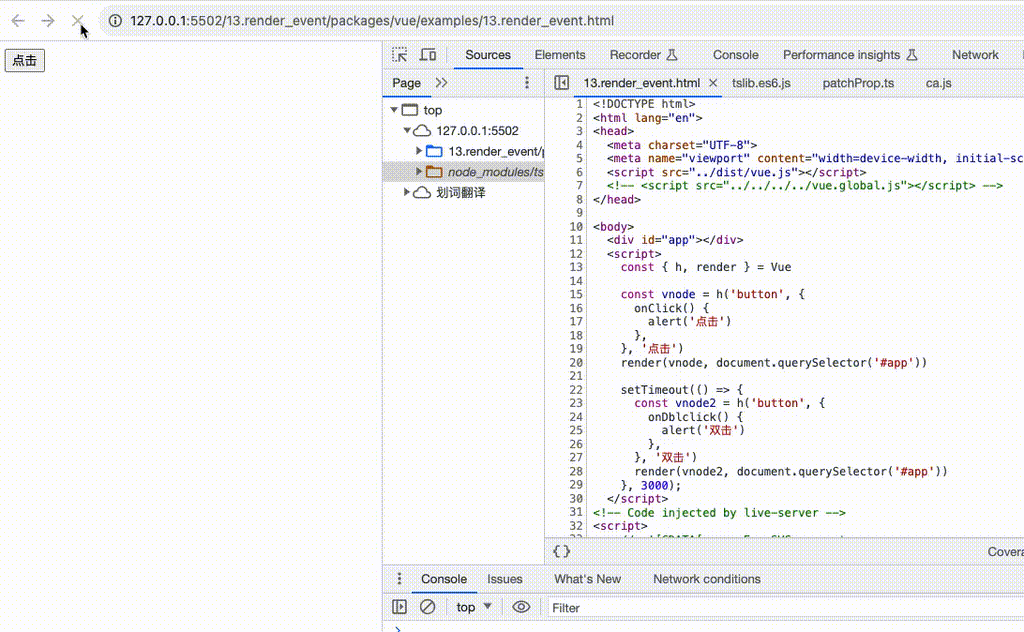
children节点的更新
- 测试用例
html<body>
<div id="app"></div>
<script>
const { h, render } = Vue
const vnode = h('div', 'hello render')
render(vnode, document.querySelector('#app'))
setTimeout(() => {
const vnode2 = h('div', {}, [
h('li', {key: 1}, 'p1'),
h('li', {key: 2}, 'p2'),
])
render(vnode2, document.querySelector('#app'))
}, 2000);
</script>
</body>
- 代码改动
- 修改renderer.ts 的 patchChilren方法
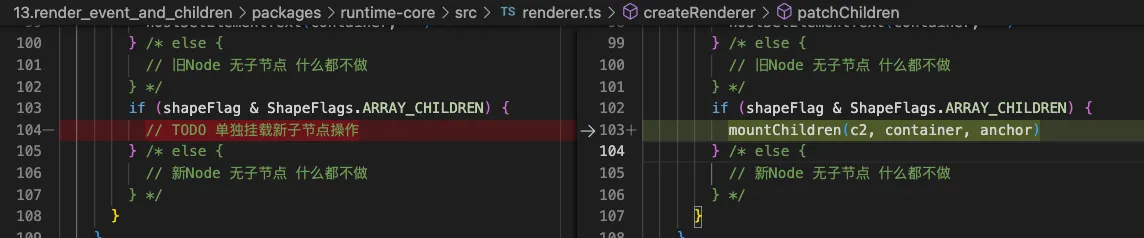 上面是 单节点 更新为多节点
上面是 单节点 更新为多节点
还有一处是初始挂载多节点时
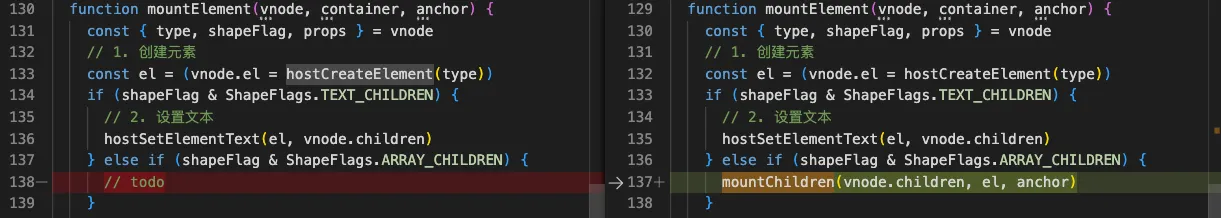
mountChildren方法如下
tsfunction mountChildren(children, container, anchor) {
children.forEach((child, index) => {
if (!isVNode(child)) {
children[index] = createVNode(Text, null, String(child))
}
patch(null, children[index], container, anchor)
})
}
运行效果
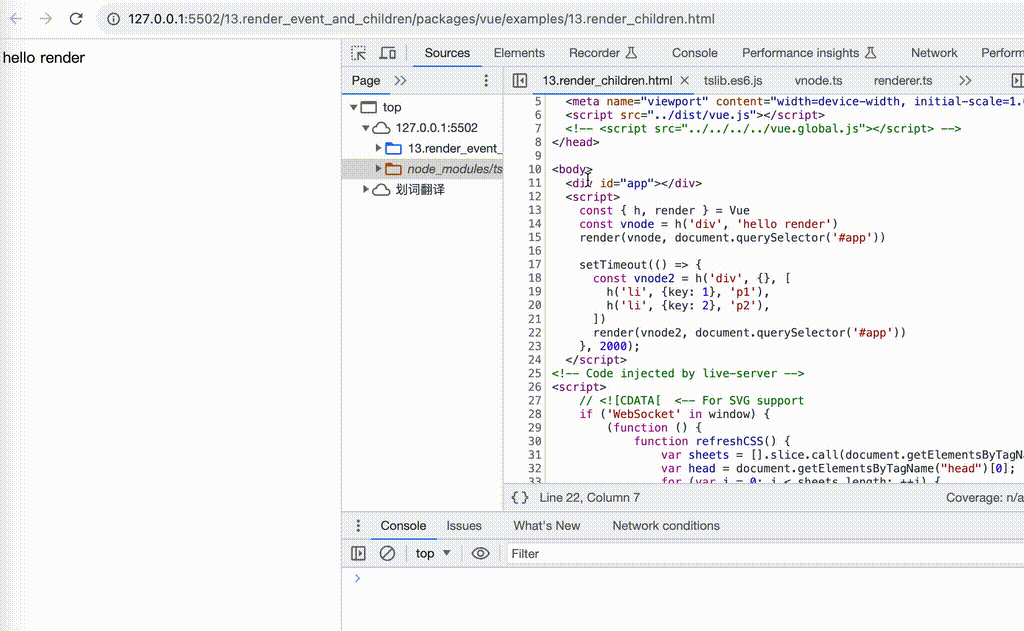
其他节点Text/Comment/Fragment的实现
这里没有没有难点, 我直接贴代码改动吧(测试用例项目里有)
runtime-dom/src/nodeOpt.ts
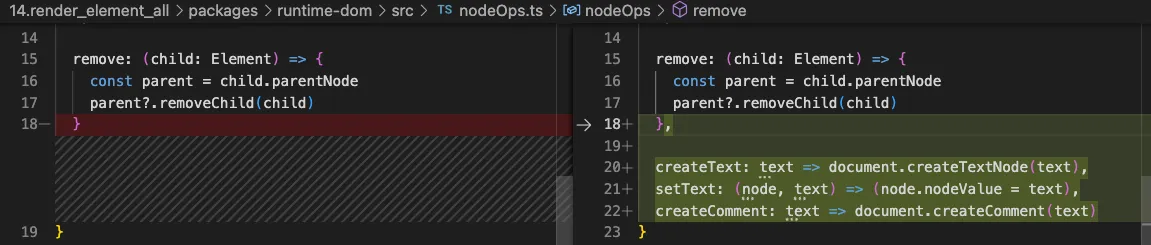
runtime-core/src/renderer.ts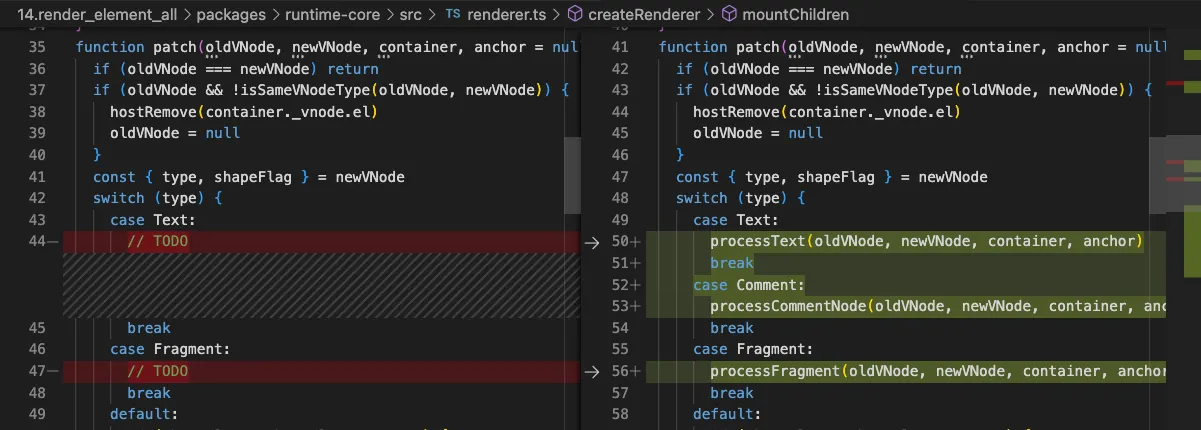
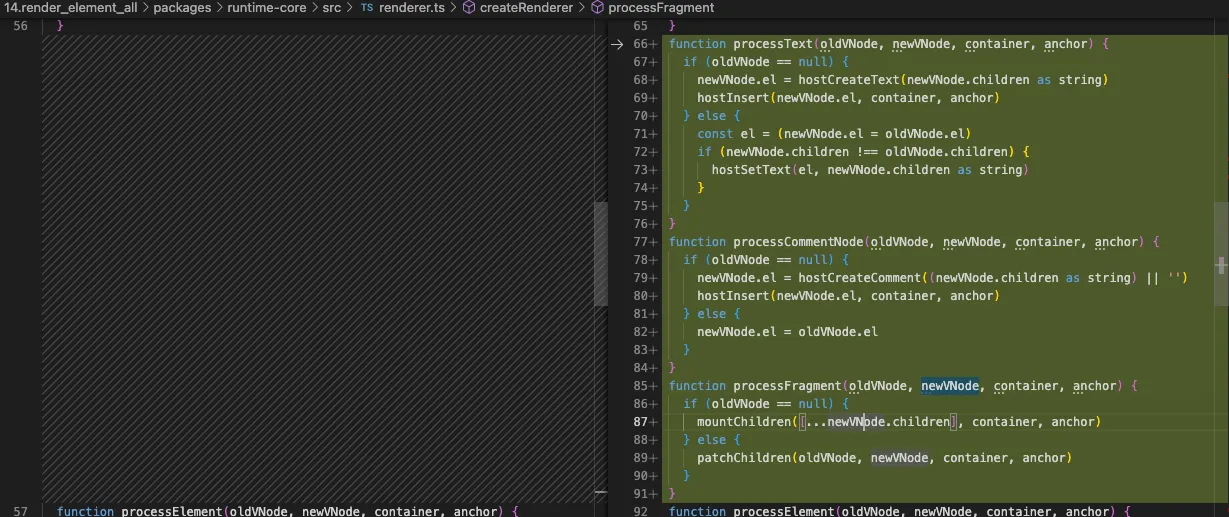
这里有面试题 dom更新是何时进行的?是同步还是异步?
- 首先在在
render()内部会调用patch()方法,patch内部有一堆逻辑,有直接或间接调用hostXXX相关的方法, Dom更新肯定是异步(微任务中),不然不就是强制布局了?严重点就成了布局抖动了。上面的代码运行后是同步更新,这里只是为了更好的学习理解Vue源码,其实变成微任务很简单,把hostXXX相关方法使用queuePostFlushCb(hostXXX)包裹一下即可。
render渲染组件
注:再学习本篇章前,建议先把前一篇文章 Vue3的响应式复习一遍
无状态组件挂载
- 先看一下测试用例
html<body>
<div id="app"></div>
<script>
const { h, render } = Vue
const component = {
render() {
return h('div', 'hello vue3 component');
}
}
const vnode = h(component);
render(vnode, document.querySelector('#app'))
</script>
</body>
- 代码改动
runtime-core/src/renderer.ts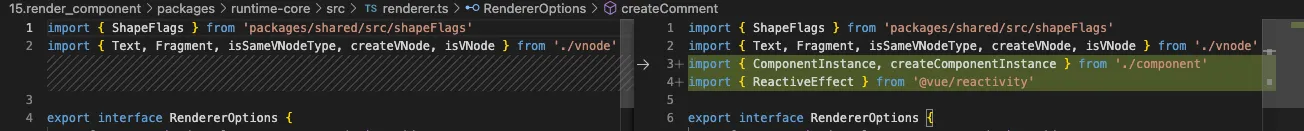 createRenderer方法内部render方法改造
createRenderer方法内部render方法改造
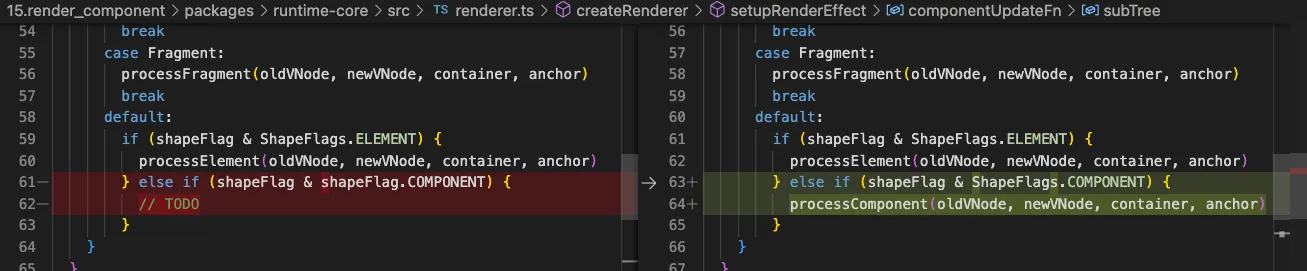 createRenderer方法内部再新增
createRenderer方法内部再新增processComponent方法的实现
ts function processComponent(oldVNode, newVNode, container, anchor) {
if (oldVNode == null) {
mountComponent(newVNode, container, anchor)
}
}
function mountComponent(initialVNode, container, anchor) {
initialVNode.component = createComponentInstance(initialVNode)
const instance = initialVNode.component
const Component = initialVNode.type
instance.render = Component.render
// 设置组件渲染
setupRenderEffect(instance, initialVNode, container, anchor)
}
function setupRenderEffect(
instance: ComponentInstance,
initialVNode,
container,
anchor
) {
const componentUpdateFn = () => {
if (!instance.isMounted) {
const { render } = instance
const subTree = (instance.subTree = render?.())
patch(null, subTree, container, anchor)
initialVNode.el = subTree.el
instance.isMounted = true
} else {
// TODO
}
}
const effect = (instance.effect = new ReactiveEffect(componentUpdateFn))
const update = (instance.update = () => effect.run())
update()
}
runtime-core/src/component.ts
tsimport { ShapeFlags } from 'packages/shared/src/shapeFlags'
import { VNode } from './vnode'
import { ReactiveEffect } from '@vue/reactivity'
let uid = 0
export function createComponentInstance(vnode): ComponentInstance {
const instance = {
uid: uid++,
vnode,
type: vnode.type,
/**
* subTree render函数的返回值
* 对应要渲染的DOM节点
**/
subTree: null,
effect: null, // ReactiveEffect 实例
update: null, // update 函数,触发 effect.run
render: null, // 组件内的 render 函数
isMounted: false,
data: null
}
return instance
}
export interface ComponentInstance {
uid: number
vnode: VNode
subTree: null | Element
type: any
effect: null | ReactiveEffect
update: null | Function
render: null | Function
isMounted: boolean
data: any
}
运行结果
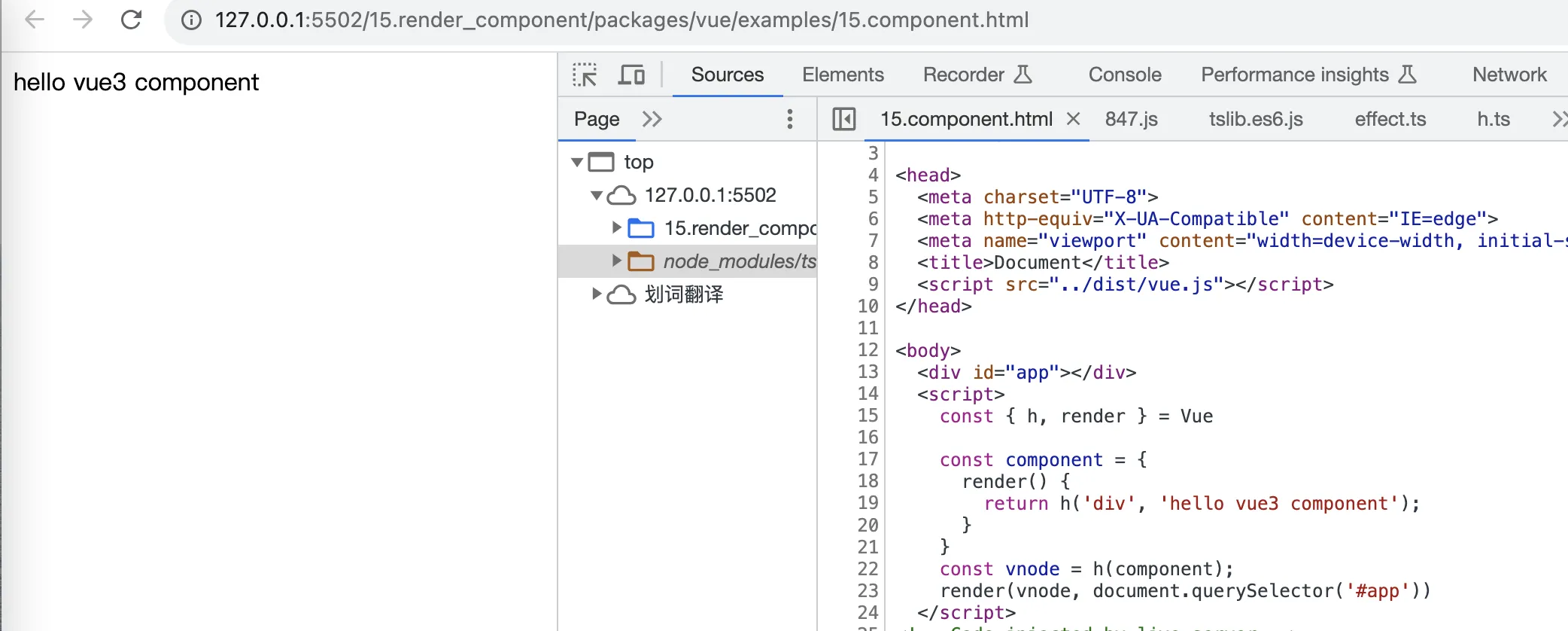
为了理解, 我们打印一下组件对应的vnode
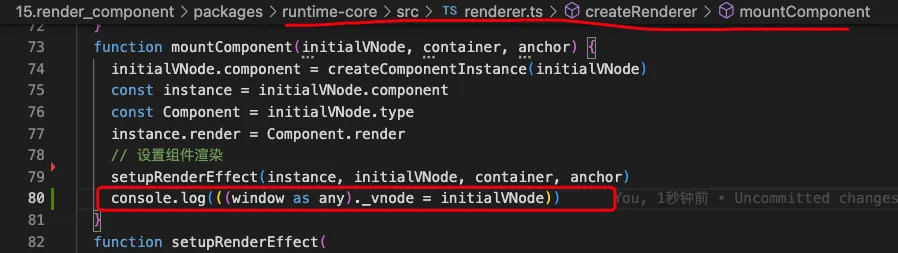
打印结果

梳理下关系

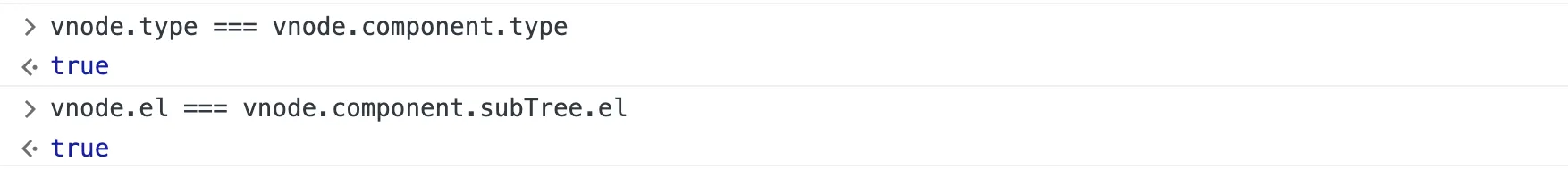
- 组件的
VNode比元素的VNode多了component属性,对应的就是生成组件实例,此外组件实例再通过vnode属性指向组件的VNode - 组件的
VNode的type就是我们业务代码中定义的组件对象 - 组件实例(这里的
vnode.component)的数据结构属性,在runtime-core/src/component.ts中。
有状态组件挂载
- 先看测试用例
html<body>
<div id="app"></div>
<script>
const { h, render } = Vue
const component = {
data() {
return {
msg: 'hello vue3 component'
}
},
render() {
return h('div', this.msg);
}
}
const vnode = h(component);
render(vnode, document.querySelector('#app'))
</script>
</body>
- 代码改动
runtime-core/src/renderer.ts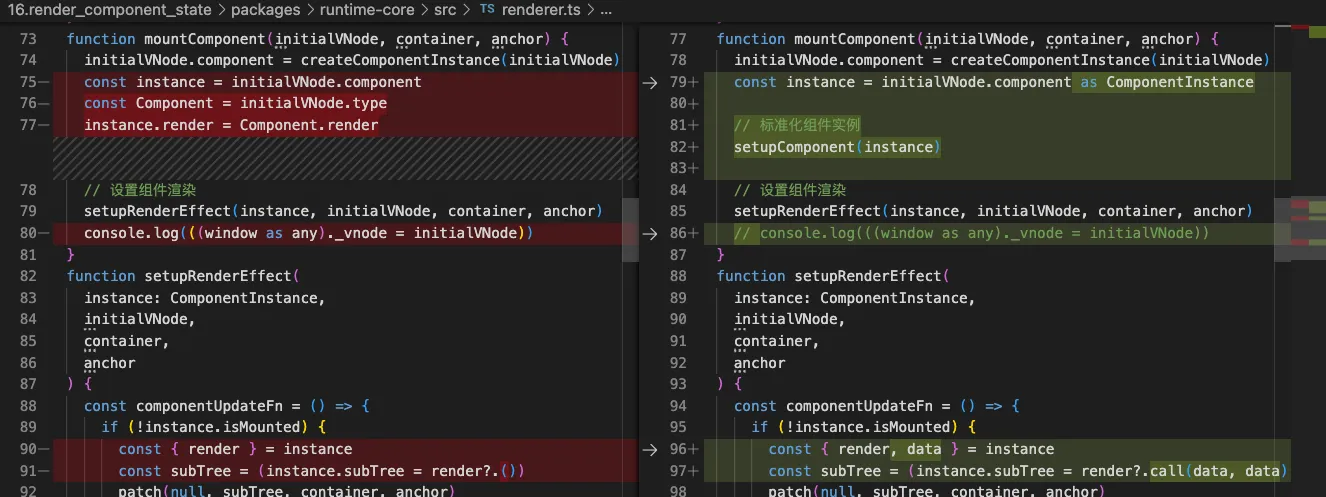
setupComponent方法放到了component.ts文件中
runtime-core/src/component.ts新增内容
tsexport function setupComponent(instance: ComponentInstance) {
if (!instance.render) {
instance.render = instance.type.render
}
applyOptions(instance)
}
function applyOptions(instance: ComponentInstance) {
const { data: dataOptions } = instance.type
if (dataOptions) {
const data = dataOptions()
if (data && typeof data === 'object') {
instance.data = reactive(data)
}
}
}
运行效果
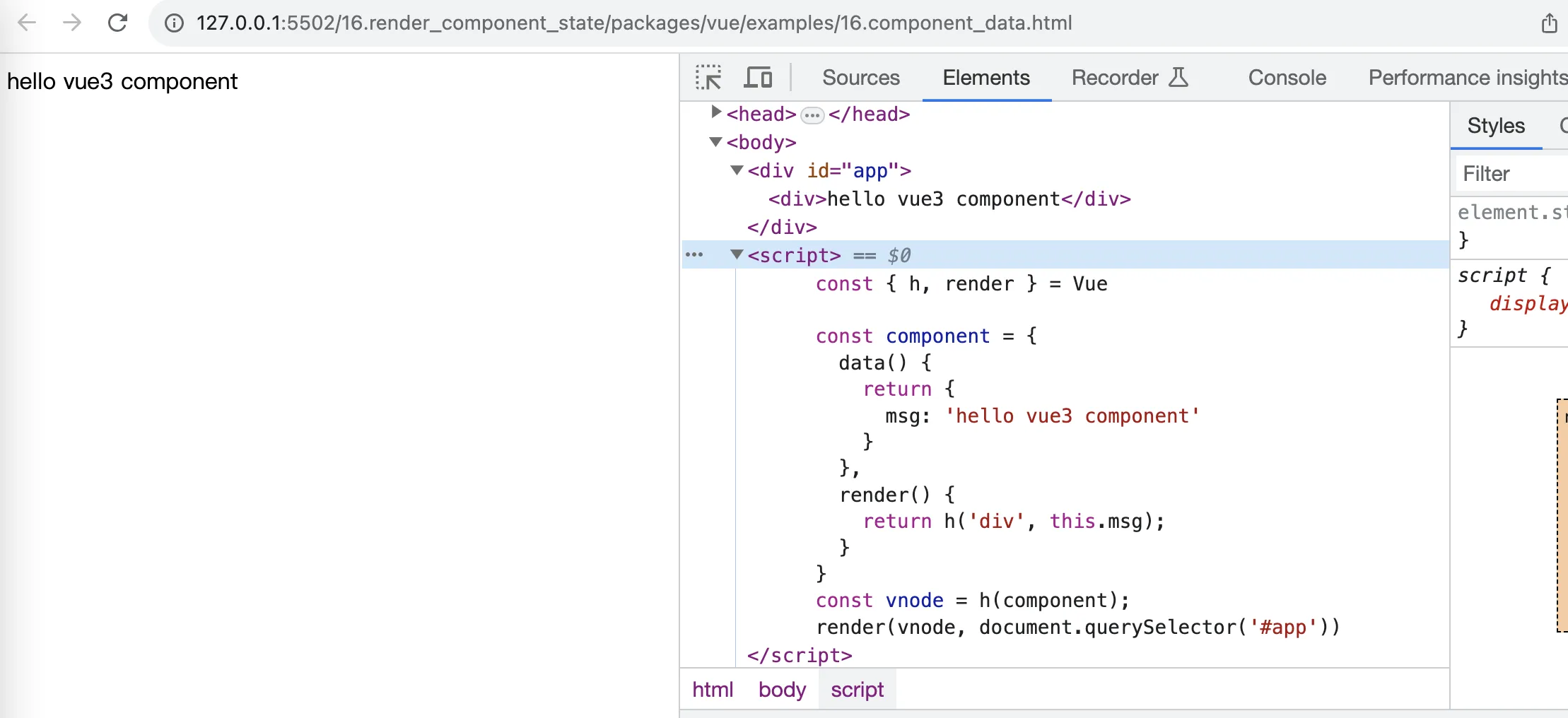
组件生命周期
- 先看测试用例
html<body>
<div id="app"></div>
<script>
const { h, render } = Vue
const component = {
data() {
return {
msg: 'hello lifecycle'
}
},
render() {
return h('div', this.msg);
},
// 组件初始化完成之后
beforeCreate() {
alert('beforeCreate')
},
// 组件实例处理完所有与状态相关的选项之后
created() {
alert(`created: ${this.msg}`)
},
// 组件被挂载之前
beforeMount() {
alert(`beforeMount: ${this.msg}`)
},
// 组件被挂载之后
mounted() {
alert(`mounted: ${this.msg}`)
},
}
const vnode = h(component);
render(vnode, document.querySelector('#app'))
</script>
</body>
- 代码改动如下
runtime-core/src/component.ts
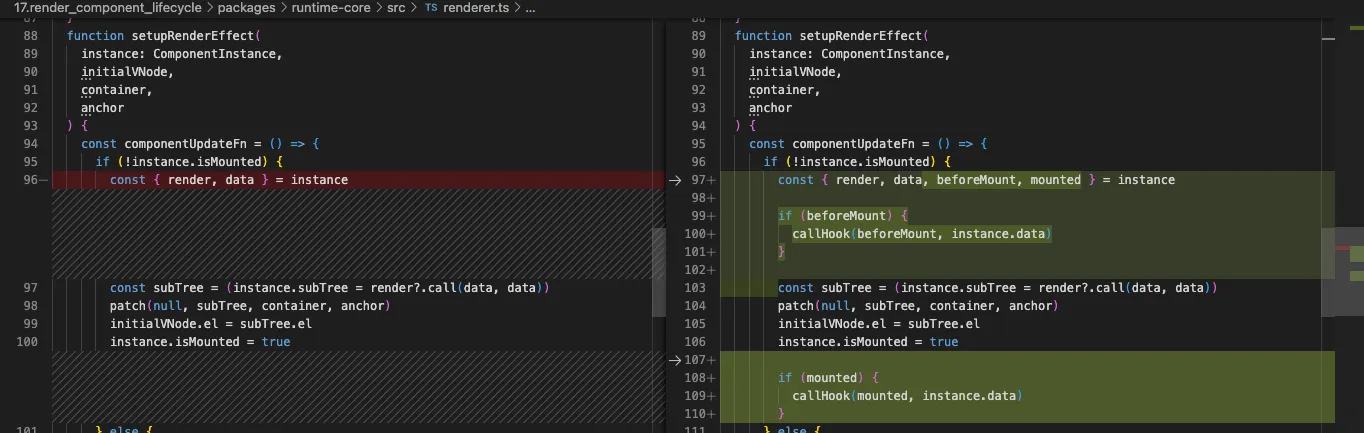
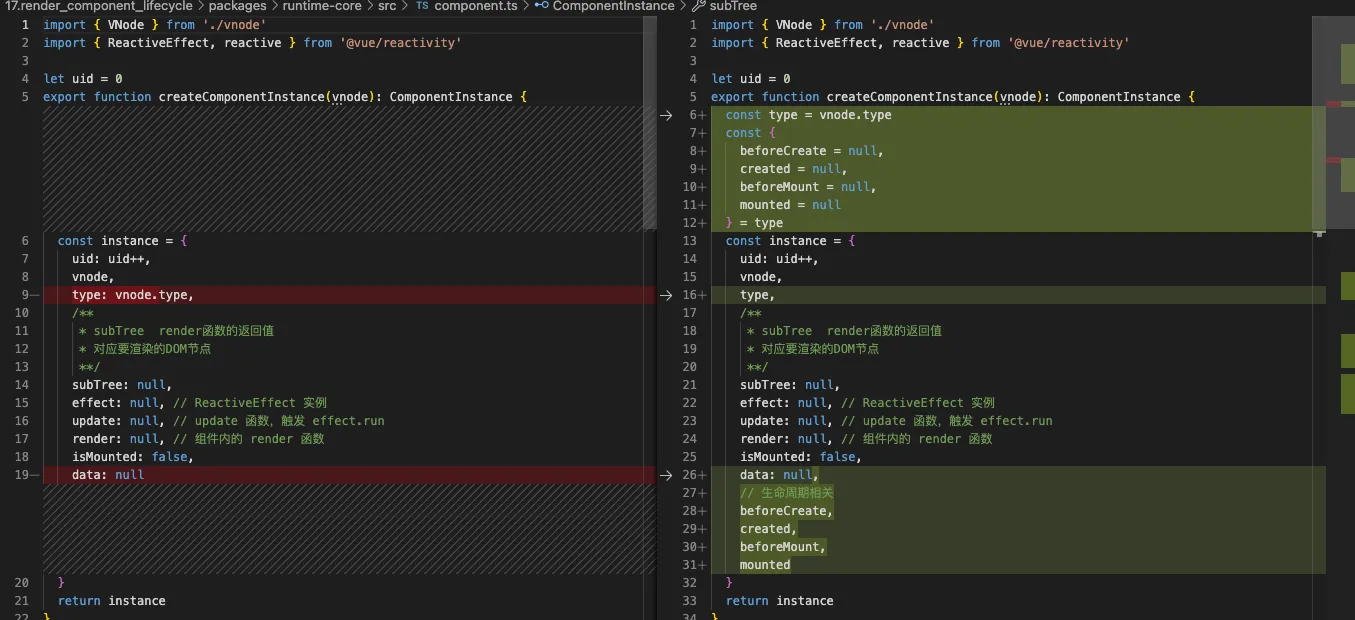
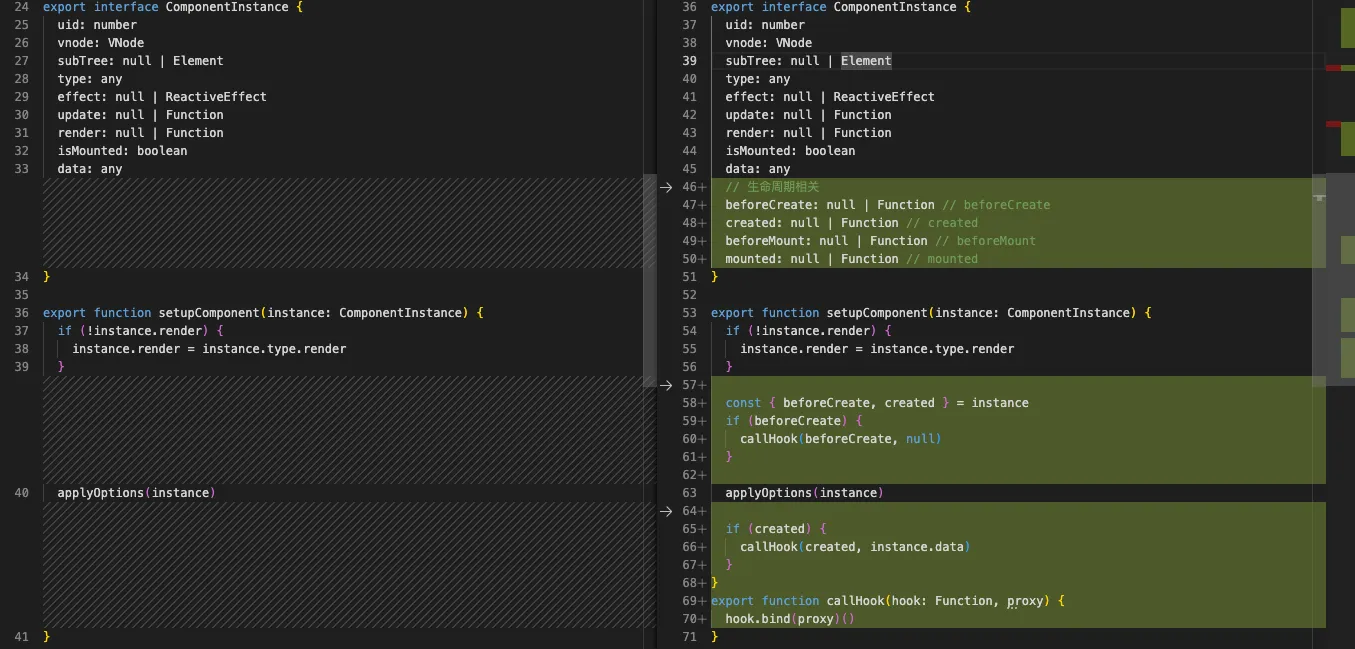
运行效果
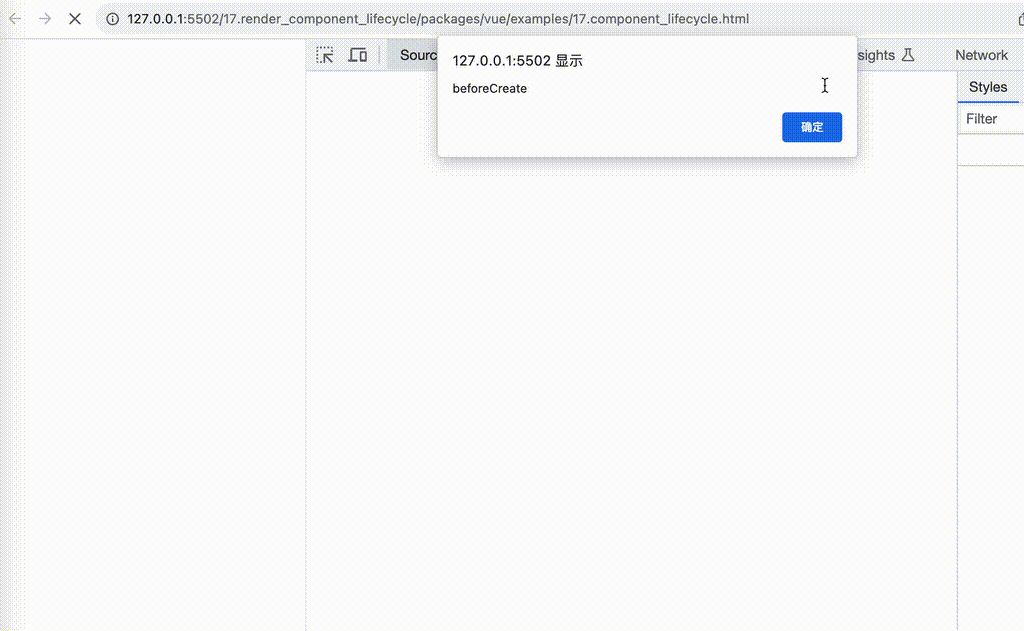
生命周期支持依赖收集
- 测试用例
html<body>
<div id="app"></div>
<script>
const { h, render } = Vue
const component = {
data() {
return {
msg: 'hello lifecycle'
}
},
render() {
return h('div', this.msg);
},
created() {
setTimeout(() => {
this.msg = '你好,世界'
}, 2000);
},
}
const vnode = h(component);
render(vnode, document.querySelector('#app'))
</script>
</body>
- 代码改动
runtime-core/src/renderer.ts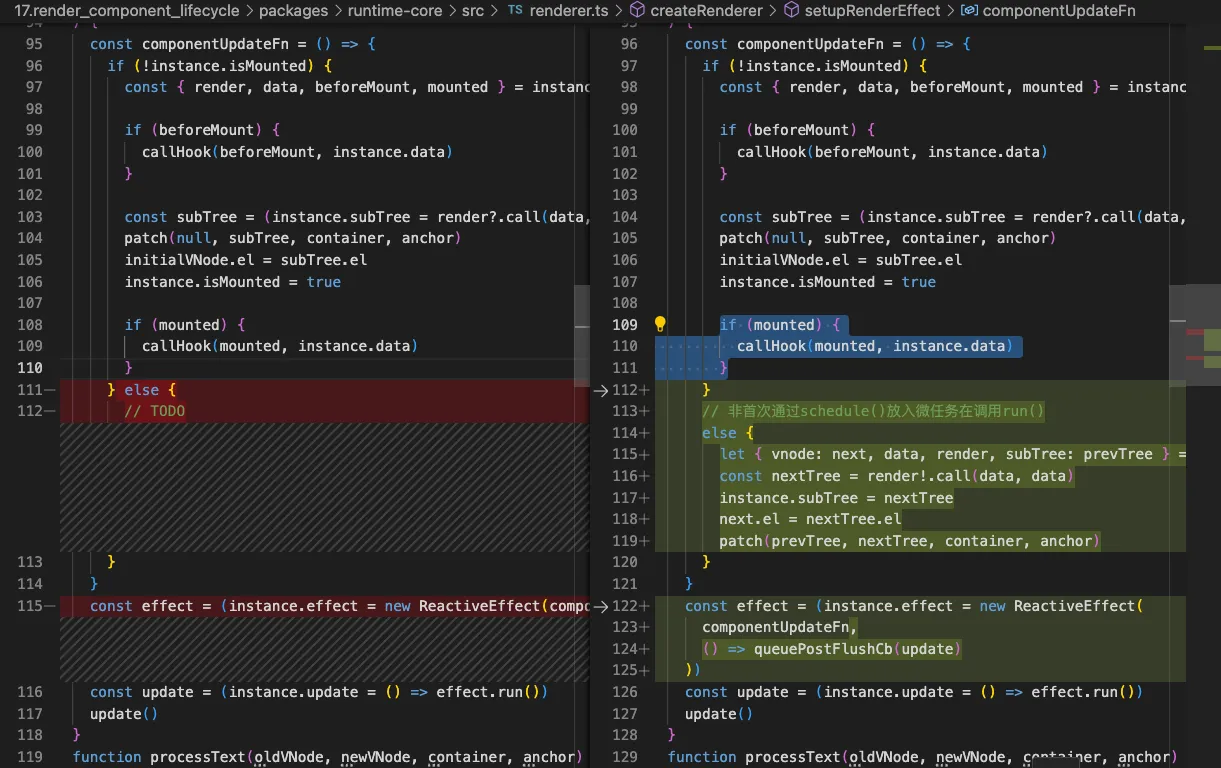
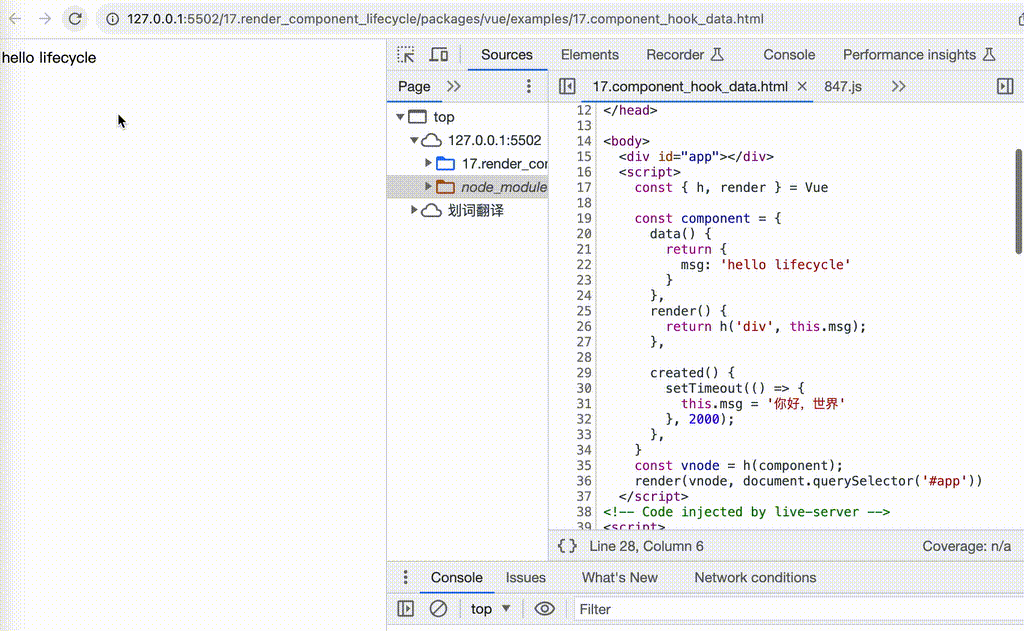
setup函数实现
- 先看测试用例
html<body>
<div id="app"></div>
<script>
const { h, reactive, render } = Vue
const component = {
setup() {
const obj = reactive({
name: '张三'
})
setTimeout(() => {
obj.name = '李四'
}, 2000);
return () => h('div', obj.name)
}
}
const vnode = h(component);
render(vnode, document.querySelector('#app'))
</script>
</body>
- 代码改动
需要对
runtime-core/src/renderer.ts中的setupComponent函数进行包装一层,区分OptionsAPI还是CompositionAPI

运行效果

diff算法
前面说 Element节点更新的时候留了个TODO diff
当新旧VNode都是多子节点时触发diff
diff思路
Vue3 将diff分为5种情况
tsexport function patchKeyedChildren(oldChildren, newChildren, container, anchor) {
let i = 0
const newChildrenLength = newChildren.length
let oldChildrenEnd = oldChildren.length - 1
let newChildrenEnd = newChildrenLength - 1
// 1. 自前向后比对
// (a b) c
// (a b) d e
while (i <= oldChildrenEnd && i <= newChildrenEnd) {
// TODO
}
// 2. 自后向前比对
// a (b c)
// d e (b c)
while (i <= oldChildrenEnd && i <= newChildrenEnd) {
// TODO
}
// 3. 新节点多于旧节点时的 diff 比对。
if (i > oldChildrenEnd && i <= newChildrenEnd) {
// TODO 添加剩余新节点
// 这里也分两种情况
// (a b) c
// c (a b)
}
// 4. 旧节点多于新节点时的 diff 比对。
else if (i > newChildrenEnd && i <= oldChildrenEnd) {
// TODO 删除旧节点
}
// 5. 乱序的 diff 比对
else {
// TODO 这一块最复杂, 后面说
}
}
前四种场景
- 这次先看代码实现吧
- 在
runtime-core/src/renderer.ts的createRenderer里面改造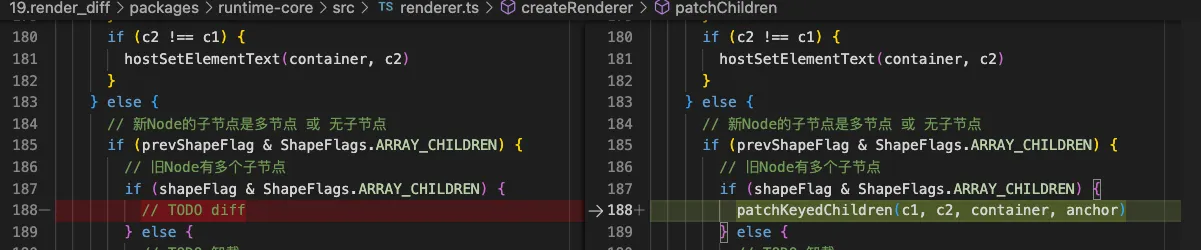 增加代码如下
增加代码如下
tsfunction patchKeyedChildren(
oldChildren,
newChildren,
container,
parentAnchor
) {
let i = 0
const newChildrenLength = newChildren.length
let oldChildrenEnd = oldChildren.length - 1
let newChildrenEnd = newChildrenLength - 1
const normalizeVNode = child =>
typeof child === 'object' ? child : createVNode(Text, null, String(child))
// 1. 自前向后比对
// (a b) c
// (a b) d e
while (i <= oldChildrenEnd && i <= newChildrenEnd) {
const oldVNode = oldChildren[i]
const newVNode = normalizeVNode(newChildren[i])
if (isSameVNodeType(oldVNode, newVNode)) {
patch(oldVNode, newVNode, container, null)
} else {
break
}
i++
}
// 2. 自后向前比对
// a (b c)
// d e (b c)
while (i <= oldChildrenEnd && i <= newChildrenEnd) {
const oldVNode = oldChildren[oldChildrenEnd]
const newVNode = normalizeVNode(newChildren[newChildrenEnd])
if (isSameVNodeType(oldVNode, newVNode)) {
patch(oldVNode, newVNode, container, null)
} else {
break
}
oldChildrenEnd--
newChildrenEnd--
}
// 3. 新节点多于旧节点时的 diff 比对。
if (i > oldChildrenEnd && i <= newChildrenEnd) {
const nextPos = newChildrenEnd + 1
const anchor =
nextPos < newChildrenLength ? newChildren[nextPos].el : parentAnchor
while (i <= newChildrenEnd) {
patch(null, normalizeVNode(newChildren[i]), container, anchor)
i++
}
}
// 4. 旧节点多于新节点时的 diff 比对。
else if (i > newChildrenEnd && i <= oldChildrenEnd) {
while (i <= oldChildrenEnd) {
hostRemove(oldChildren[i].el!)
i++
}
}
// 5. 乱序的 diff 比对
else {
// TODO 这一块最复杂, 后面说
}
}
- 测试用例
- 用例1
html<body>
<div id="app"></div>
<script>
// 验证场景1、场景4 新节点多于旧节点时
const { h, render } = Vue
const vnode = h('ul', [
h('li', {key: 1}, 'a'),
h('li', {key: 2}, 'b'),
])
// 挂载
render(vnode, document.querySelector('#app'))
// 延迟两秒,生成新的 vnode,进行更新操作
setTimeout(() => {
const vnode2 = h('ul', [
h('li', {key: 1}, 'a'),
h('li', {key: 2}, 'b'),
h('li', {key: 3}, 'c')
])
render(vnode2, document.querySelector('#app'))
}, 2000);
</script>
</body>
- 用例2
html<body>
<div id="app"></div>
<script>
// 验证场景2、场景4 新节点多于旧节点时
const { h, render } = Vue
const vnode = h('ul', [
h('li', {key: 3}, 'c'),
h('li', {key: 1}, 'a'),
h('li', {key: 2}, 'b'),
])
// 挂载
render(vnode, document.querySelector('#app'))
// 延迟两秒,生成新的 vnode,进行更新操作
setTimeout(() => {
const vnode2 = h('ul', [
h('li', {key: 1}, 'a'),
h('li', {key: 2}, 'b'),
])
render(vnode2, document.querySelector('#app'))
}, 2000);
</script>
</body>
渲染的过程需要断点调试,文章太长了,偷懒不做GIF图了, 有兴趣自行调试吧,
最长递增子序列
最长递增子序列是一种算法,用来确定对最大不需要移动的元素
建议: 先看一下youtube的这个视频
假设你已经熟悉了 最长递增子序列 的三种算法
- 暴力 + 剪枝
- 动态规划 复杂度
- 贪心 + 二分查找 复杂度
这里是我的实现,供参考
Vue3中的diff算法使用是第三种方案(因为复杂度最低性能最好)
但是Vue求出的是最大是上升子序列的数组下标,
相当于 在方案三的基础上 再通过一个回溯(复杂度 )得到数组下标
以下是我的实现思路
js/**
* 假设你已经熟悉了前面的算法题
* 我们先考虑一个简单场景
* 求 [1 3 2 4 6 5] 的最大上升子序列
* 1
* 1 3
* 1 2
* 1 2 4
* 1 2 4 6
* 1 2 4 5
*/
const arr = [1, 3, 2, 4, 6, 5];
// 最大上升子序列为 [1,2,4,5]
// 对应的下标为 [0,2,3,5]
// console.log(getSequence(arr)); // [0, ]
function getSequence(arr) {
let i, j, start, end, center;
const len = arr.length;
// result存放的是最大上升子序列的下表
const result = [0];
for (i = 0; i < len; i++) {
const arrI = arr[i];
const lastIndex = result.at(-1);
if (arrI > arr[lastIndex]) {
result.push(i);
continue;
}
start = 0;
end = result.length;
while (start < end) {
// >> 右移运算符
// 等于 Math.floor((u+v)/2);
// 使用二进制运算可以大幅提高计算效率
center = (start + end) >> 1;
if (arrI > arr[result[center]]) {
start = center + 1;
} else {
end = center;
}
}
result[start] = i;
}
return result;
}
// console.log(getSequence([1, 3, 2, 4, 6, 0]));
/**
* 假设我们再换一个例子
* 求 [1 3 2 4 6 0] 的最大上升子序列
* 很明显是 [0, 2, 3, 4]
* 但是运算结果为 [5,2,3,4]
* 思路没有错,我们需要一个新的数组用来记录它前面的数字
* 对于本例子该数组为 preIndexs = [0, 1, 1, 2, 3, 0];
* 我们后往前遍历 修复后的数组为 [0, 2, 3, 4];
*/
console.log(getSequence2([1, 3, 2, 4, 6, 0]));
function getSequence2(arr) {
if (!arr.length) return [];
if (arr.length < 2) return [0];
const preIndexs = arr.slice();
let i, j, start, end, center;
const len = arr.length;
// result存放的是最大上升子序列的下表
const result = [0];
for (i = 1; i < len; i++) {
j = result.at(-1);
const arrI = arr[i];
const lastIndex = result.at(-1);
if (arrI > arr[lastIndex]) {
preIndexs[i] = j;
result.push(i);
continue;
}
start = 0;
end = result.length;
while (start < end) {
// >> 右移运算符
// 等于 Math.floor((u+v)/2);
// 使用二进制运算可以大幅提高计算效率
center = (start + end) >> 1;
if (arrI > arr[result[center]]) {
start = center + 1;
} else {
end = center;
}
}
if (arrI < arr[result[start]]) {
if (start > 0) {
preIndexs[i] = result[start - 1];
}
}
result[start] = i;
}
// console.log(preIndexs);
end = result.length;
let temp = result[end - 1];
while (end--) {
result[end] = temp;
temp = preIndexs[temp];
}
return result;
}
注意: 这个getSequence2与官方getSequence还有一点点差异
官网的getSequence会排出元素0,因为它表示新增的元素
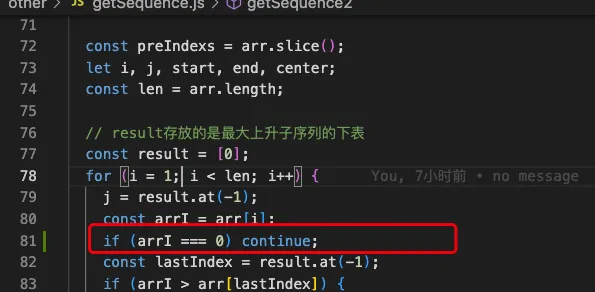
I'm gonna cry! 因为这个问题在调试diff算法,多折腾了几个小时
场景五-乱序场景
场景5又分为三小步
- 创建 keyToNewIndexMap
- 循环oldChildren 并尝试进行 patch(打补丁)或 unmount(删除)旧节点
- 这里有几个变量 已经修复的新节点数量、 新节点待修补的数量
- 针对移动和挂载的处理 - 这里会调用
getSequences方法
- 先来看一个测试用例
html<body>
<div id="app"></div>
<script>
// 验证场景2、场景4 新节点多于旧节点时
const { h, render } = Vue
const vnode = h('ul', [
h('li', {key: 1}, 'a'),
h('li', {key: 2}, 'b'),
h('li', {key: 3}, 'c'),
h('li', {key: 4}, 'd'),
h('li', {key: 5}, 'e'),
])
// 挂载
render(vnode, document.querySelector('#app'))
// 延迟两秒,生成新的 vnode,进行更新操作
setTimeout(() => {
const vnode2 = h('ul', [
h('li', {key: 1}, 'new-a'),
h('li', {key: 3}, 'new-c'),
h('li', {key: 2}, 'new-b'),
h('li', {key: 6}, 'new-f'),
h('li', {key: 5}, 'new-e'),
])
render(vnode2, document.querySelector('#app'))
}, 2000);
</script>
旧子节点: a b c d e
新子节点: new-a new-c new-b new-f new-e
- 代码改动 代码里有详细的注释和推导过程, 这里就不解释了
runtime-core/src/renderer.ts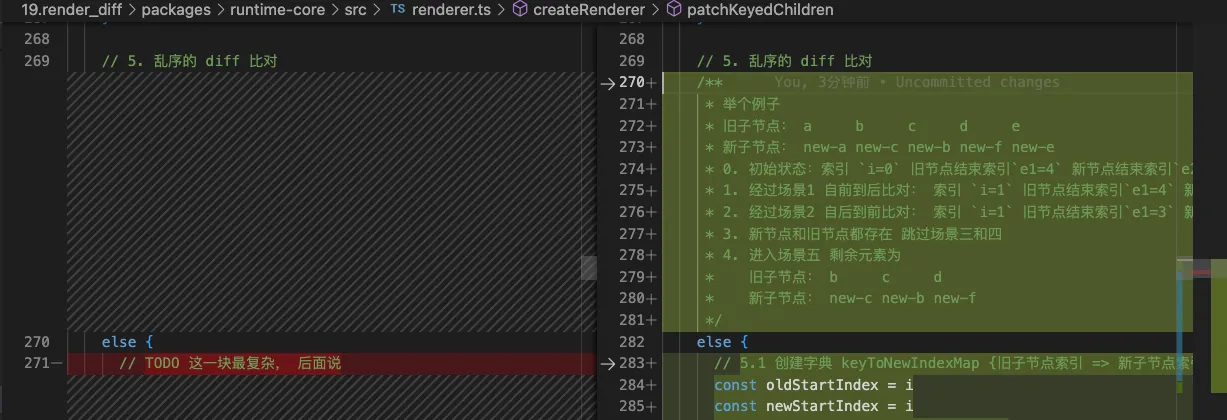
tsfunction patchKeyedChildren(
oldChildren,
newChildren,
container,
parentAnchor
) {
// 。。。
// 前面的代码保持不变
// 5. 乱序的 diff 比对
/**
* 举个例子
* 旧子节点: a b c d e
* 新子节点: new-a new-c new-b new-f new-e
* 0. 初始状态:索引 `i=0` 旧节点结束索引`e1=4` 新节点结束索引`e2=4`
* 1. 经过场景1 自前到后比对: 索引 `i=1` 旧节点结束索引`e1=4` 新节点结束索引`e2=4`
* 2. 经过场景2 自后到前比对: 索引 `i=1` 旧节点结束索引`e1=3` 新节点结束索引`e2=3`
* 3. 新节点和旧节点都存在 跳过场景三和四
* 4. 进入场景五 剩余元素为
* 旧子节点: b c d
* 新子节点: new-c new-b new-f
*/
else {
// 5.1 创建字典 keyToNewIndexMap {旧子节点索引 => 新子节点索引}
const oldStartIndex = i
const newStartIndex = i
const keyToNewIndexMap = new Map()
for (i = newStartIndex; i <= newChildrenEnd; i++) {
const nextChild = normalizeVNode(newChildren[i])
if (nextChild.key != null) {
keyToNewIndexMap.set(nextChild.key, i)
}
}
// console.log(keyToNewIndexMap)
// 这时 keyToNewIndexMap 值为
// Map(3) {3 => 1, 2 => 2, 6 => 3}
// 5.2 循环 oldChildren ,并尝试进行 patch(打补丁)或 unmount(删除)旧节点
let j = 0
// 已经修复的新节点数量, 有三个新节点需要修复,现在都还没修复
let patched = 0
// 新节点待修补的数量 = newChildrenEnd - newChildrenStart + 1
const toBePatched = newChildrenEnd - newStartIndex + 1
// 标记位:节点是否需要移动
let moved = false
// 配合 moved 进行使用,它始终保存当前最大的 index 值
let maxNewIndexSoFar = 0
// map字典 {新子节点索引 => 旧子节点索引}
// 注意 旧子节点索引不包含已处理的节点
const newIndexToOldIndexMap = new Array(toBePatched).fill(0)
for (i = oldStartIndex; i <= oldChildrenEnd; i++) {
const prevChild = oldChildren[i]
// 如果当前 已经处理的节点数量 > 待处理的节点数量
// 那么就说明,所有的节点都已经更新完成
// 剩余的旧节点全部删除即可
if (patched >= toBePatched) {
// 所有的节点都已经更新完成,剩余的旧节点全部删除即可
hostRemove(prevChild.el!)
continue
}
// 新节点需要存在的位置,需要根据旧节点来进行寻找(包含已处理的节点。即:new-c 被认为是 1)
let newIndex
if (prevChild.key != null) {
// 根据旧节点的 key,从 keyToNewIndexMap 中可以获取到新节点对应的位置
newIndex = keyToNewIndexMap.get(prevChild.key)
} else {
// TODO 寻找旧子节点没有key的进行匹配,暂不考虑
}
if (newIndex === undefined) {
// 说明该旧子节点不存在, 直接删除
hostRemove(prevChild.el!)
// 这里会删除 `d`
} else {
// 该子节点在新旧VNode中都存在
// 新子节点索引都不包含已计算的元素,即索引从0开始
// 旧子节点索引+1 有特殊作用
newIndexToOldIndexMap[newIndex - newStartIndex] = i + 1
// maxNewIndexSoFar 会存储当前最大的 newIndex,它应该是一个递增的,如果没有递增,则证明有节点需要移动
if (newIndex >= maxNewIndexSoFar) {
// 持续递增
maxNewIndexSoFar = newIndex
} else {
// 没有递增,则需要移动,moved = true
moved = true
}
// 打补丁
patch(prevChild, newChildren[newIndex], container, null)
// 自增已处理的节点数量
patched++
}
}
// 5.2会循环3次 得到的 newIndexToOldIndexMap
// { 1:2, 0:3, 2:0 } // 依次执行的结果
// 即 b c d被删除 最后一个是初始值
// moved=true 因为遍历 c 的时候算出来它需要移动位置
// maxNewIndexSoFar=2 只遍历了 b、c、d 它们在新的VNode中b的索引最大,值为2
// 5.3 针对移动和挂载的处理
// 仅当节点需要移动的时候,我们才需要生成最长递增子序列,否则只需要有一个空数组即可
// increasingNewIndexSequence 最大上升子序列索引,如果元素在该数组中则不需要移动
const increasingNewIndexSequence = moved
? getSequence(newIndexToOldIndexMap)
: []
// console.log(increasingNewIndexSequence)
// 针对当前场景 increasingNewIndexSequence 值为 [2]
// 也就是说 new-b 元素不需要移动
// 还剩下 new-c 和 new-f需要处理
// j >= 0 表示:初始值为 最长递增子序列的最后下标
// j < 0 表示:《不存在》最长递增子序列。
j = increasingNewIndexSequence.length - 1
// 倒序循环,以便我们可以使用最后修补的节点作为锚点
// 这里是先处理 new-f 再处理 new-c
for (i = toBePatched - 1; i >= 0; i--) {
// nextIndex(需要更新的新节点下标) = newChildrenStart + i
const nextIndex = newStartIndex + i
// 根据 nextIndex 拿到要处理的 新节点
const nextChild = newChildren[nextIndex]
// 获取锚点(是否超过了最长长度)
// parent.insertBefore(child, anchor) 将 child插入到next前面
// 如果 anchor为 null 表示插入到parent容器的最下面
const anchor =
nextIndex + 1 < newChildrenLength
? newChildren[nextIndex + 1].el
: parentAnchor
// 如果 newIndexToOldIndexMap 中保存的 value = 0,则表示:新节点没有用对应的旧节点,此时需要挂载新节点
if (newIndexToOldIndexMap[i] === 0) {
// 挂载新节点
patch(null, nextChild, container, anchor)
} else if (moved) {
/* if (j >= 0 && nextIndex === increasingNewIndexSequence[j]) {
// 如果索引在最大上升子序列中,则不需要移动位置
j--
console.log('不需要移动的元素', nextChild.el)
} else {
hostInsert(nextChild.el!, container, anchor)
} */
if (j < 0 || i !== increasingNewIndexSequence[j]) {
hostInsert(nextChild.el!, container, anchor)
} else {
j--
// console.log('不需要移动的元素', nextChild.el)
}
}
}
}
/**
* 总结 patch过程
* 旧子节点: a b c d e
* 新子节点: new-a new-c new-b new-f new-e
* 1. 更新 a 为 new-a
* 2. 更新 e 为 new-e
* 3. 更新 b 为 new-b
* 4. 更新 c 为 new-c
* 5. 删除 d
* 6. 将 new-f 插入到 new-e 前面
* 7. new-b 在最大上升子序列中, 不需要移动
* 8. 将 new-c 插入到 new-b 前面
*/
}
总结Vue2与Vue3 diff异同
- vue2 思路
- 先进行树更新 --> 节点更新(属性、文本)-->
patch chidren patch chidren使用双指针四个变量,两两比对 结束条件(newStartIndex > newEndIndex || oldStartIndex > newEndIndex)
- vue3 思路
- diff逻辑更符合业务诉求,如插入或排序场景,diff很快
- 对于乱序场景,使用了最大升序子序列的 贪心+二分查找算法优化,尽可能减少元素的移动
至此Vue3运行时源码解析讲完了, 下一遍将讲述Vue3的编译时。
本文作者:郭敬文
本文链接:
版权声明:本博客所有文章除特别声明外,均采用 BY-NC-SA 许可协议。转载请注明出处!