请注意,本文编写于 646 天前,最后修改于 107 天前,其中某些信息可能已经过时。
目录
本文介绍结构赋值、运算符的扩展、装饰器新旧版本的基本用法。
变量的解构赋值
数组的解构赋值
- 模式匹配
- 只要对象具有
Iterator接口就可以结构 类遍历器对象也可以 - 可以设置默认值
- 如果默认值是表达式 与函数参数特性一样, 惰性求值
- 只有
undefined才触发默认值
对象的解构赋值
- 先找同名属性,然后再赋值给对应的变量
- 对象的解构赋值可以取到继承的属性
- 支持设置默认值、支持别名
注意点:
- 如果要将一个已经声明的变量用于解构赋值,必须非常小心
- 允许等号左边的模式之中无变量
- 数组是特殊的对象
注: 函数参数也是对象, 因此可以使用对象的方式进行解构
基本数据类型的解构赋值
boolean string number BigInt Symbol只要有包装对象(排除了 null undefined)就可以进行解构,获取原型链上的方法或属性。
圆括号问题
- 不使用圆括号的场景
2. 变量声明语句
- 函数参数
- 赋值语句的模式
- 可以使用圆括号的场景
- 赋值语句的非模式部分
用途
- 交换变量的值
- 从函数返回多个值
- 函数参数的定义
- 提取 JSON 数据
- 函数参数的默认值
- 遍历 Map 结构
- 输入模块的指定方法
运算符的扩展
指数运算符
****=
?. 链判断运算符
?.?.[]?.()
注意事项
- 它是短路机制
- 一般来说,使用
?.运算符的场合,不应该使用圆括号。 - 报错场合
- 右侧不得为十进制数值
Null 判断运算符
??他的行为类似||但只有null或undefined,才会返回右侧的值- 配合
?.使用 - 与其他逻辑运算在一起 必须表明优先级
逻辑赋值运算符
||=&&=??=
!命令
bash#!/usr/bin/env node
扩展运算符
用途
- 解构赋值
- 函数rest参数
- 遍历 可遍历对象(或类遍历器对象)
- copy对象属性
- 会自动执行取值函数
装饰器
其实装饰器从ES6诞生开始就有,一直到现在才进入第三阶段(候选),不过也就差最后一步了,由于很多项目都用到装饰器,这一块不得不认真学。
旧版本语法
环境准备
- package.json
json{
// ...
"dependencies": {
"@babel/cli": "^7.22.10",
"@babel/core": "^7.22.10",
"@babel/plugin-proposal-decorators": "^7.22.10",
"@babel/preset-env": "^7.22.10",
"core-js": "3"
},
"browserslist": [
"chrome >= 100"
]
}
- babel.config.js
jsmodule.exports = {
presets: [
[
"@babel/preset-env",
{
useBuiltIns: "usage",
corejs: {
version: 3,
proposals: true, // 默认值是false, 对stage阶段的全局对象上的方法打补丁
},
},
],
],
plugins: [
[
"@babel/plugin-proposal-decorators",
{
legacy: true,
},
],
],
};
- build.sh
sh#!/bin/bash
run() {
local name=$1
eval "npx babel $1 --out-file dist/$1"
eval "node dist/$1"
}
run $1
执行命令 sh build.sh 1.js
基本使用
js@decorator
class A {}
// 等价于
A = decorator(A) || A
class MyReactComponent extends React.Component {}
connect(mapStateToProps, mapDispatchToMap)(MyReactComponent);
// 使用装饰器优化React-Reduce代码
@connect(mapStateToProps, mapDispatchToMap);
- 类装饰器就一个参数
target值为被修饰的类 - 方法(原型方法)装饰器有三个参数
- 参数1是类的原型对象
- 参数2是所要装饰的属性名
- 参数3是该属性的描述对象
descriptor
- 没有属性(实例属性)装饰器 因为装饰器是在编译时执行的
- 静态(方法or属性)装饰器
- 参数1是类
- 参数2与3同方法装饰器
注意: 装饰器不能修饰函数, 因为函数声明语句存在提升。应采用高阶函数方式替代
装饰器的执行顺序
- 先执行方法装饰器(后定义的先执行性),再执行类装饰器
- 从下到上执行
js@decorator1
@decorator2
class A {
@decoratorMethod1
@decoratorMethod2
say(text) {
console.log('A.prototype.say()', text);
}
}
decoratorMethod2decoratorMethod1decorator2decorator1
装饰器对类的行为的改变,是代码编译时发生的,而不是在运行时。 这意味着什么呢?
- 调用方法装饰不管是静态方法还是原型方法,this指向undefined
- 存值器、取值器、access装饰器 也是如此
新版本语法
API
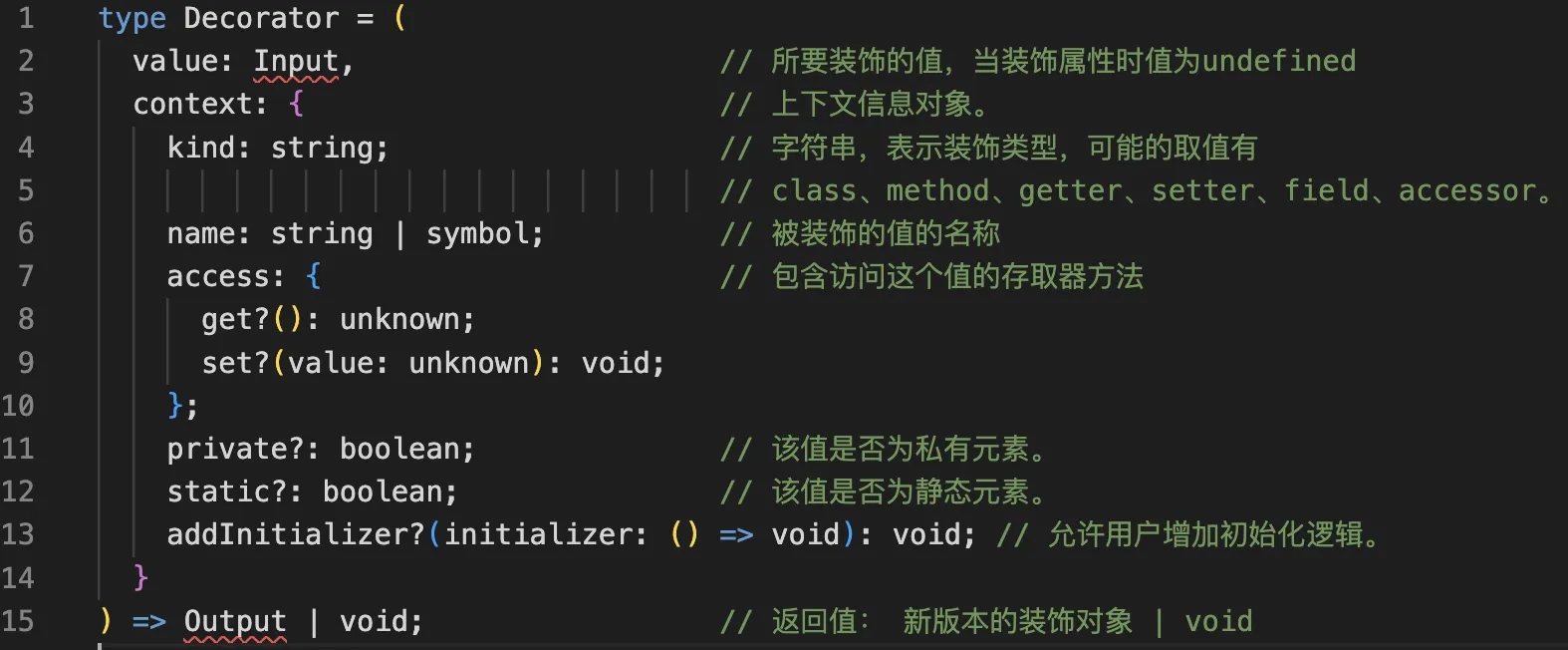
kind的值是啥含义
kind枚举值 | 含义 | 对value的影响 |
|---|---|---|
class | 类装饰器 | 对应的类 |
method | 方法装饰器 包括原型方法和静态方法 | 对应的方法` |
field | 属性装饰器 | value为 undefined |
getter | 取值器装饰器 | value为 取值器 |
setter | 存值器装饰器 | value为 存值器 |
accesser | 它是存取器的简写 | value为 一个对象,内含取值器和存值器 |
- 类装饰器API
jstype ClassDecorator = (value: Function, context: {
kind: "class";
name: string | undefined; // 如果被装饰的类是一个匿名类时其值为undefined
addInitializer(initializer: () => void): void;
}) => Function | void;
- 方法装饰器API
tstype ClassMethodDecorator = (value: Function, context: {
kind: "method";
name: string | symbol;
access: { get(): unknown };
static: boolean;
private: boolean;
addInitializer(initializer: () => void): void;
}) => Function | void;
- 存取器装饰器 accessor装饰器 与方法装饰器API类似
- 属性装饰器 与方法装饰器项目没有初始化逻辑
addInitializer()
环境准备
package.json
json{
"dependencies": {
"@babel/cli": "^7.22.10",
"@babel/core": "^7.22.10",
"@babel/plugin-proposal-decorators": "^7.22.10",
"@babel/preset-env": "^7.22.10"
},
"browserslist": [
"chrome >= 100"
]
}
- babel.config.js
与前面 babel的配置基本相同,只要改一下
@babel/plugin-proposal-decorators的配置即可。
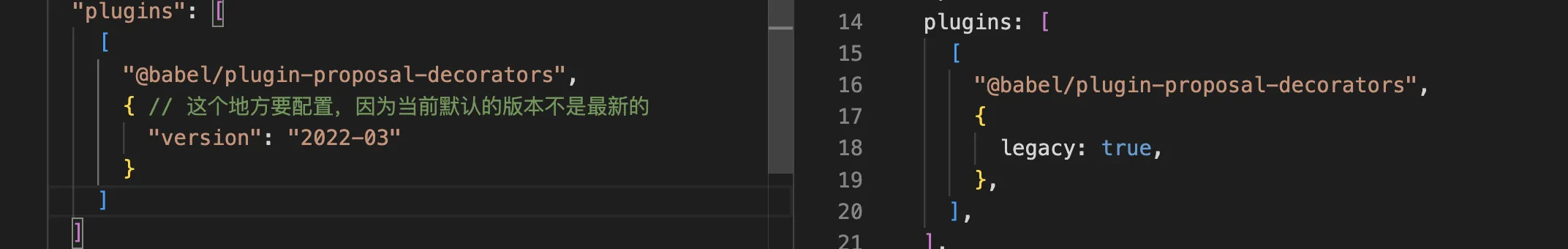
- build.sh同上, 执行命令
sh build.sh 1.js
基本使用
示例
jsfunction logged(value, { kind, name }) {
if (kind === "class") {
return class extends value {
constructor(...args) {
super(...args);
console.log(`constructing an instance of ${name} with arguments ${args.join(", ")}`);
}
}
}
}
@logged
class C {}
new C(1);
// constructing an instance of C with arguments 1
类装饰器实际上执行的是下面的语法。
jsclass C {}
C = logged(C) ?? C
function trace(value, context) {
return function(...args) {
console.log('trace hello ', this.name);
value.call(this, ...args);
}
}
class Person {
constructor(name) {
this.name = name;
}
@trace
hello() {
console.log(`Hi ${this.name}!`)
}
}
const robin = new Person('Robin');
console.log(robin.hello());
// trace hello Robin
// Hi Robin!
方法装饰器
- 必须返回一个函数 或
undefined, 否则报错 - 如果返回函数取代原方法,如果返回
undefined则使用原方法
addInitializer()
示例1 webComponents
jsfunction customElement(name) {
return function(value, context) {
context.addInitializer(() => {
customElements.define(name, this);
})
}
}
@customElement('my-element');
class MyElement extends HTMLElement { }
示例2: bound
jsclass C {
message = 'hello';
@bound
m() {
console.log(this.message)
}
}
function bound(value, {addInitializer, name}) {
addInitializer(function() {
this[name] = this[name].bind(this)
})
}
var c = new C();
const {m} = c;
console.log(m());
core-decorators.js
目前core-decorators.js采用的是老的装饰器语法实现的
@autobind@readonly@override@deprecate
其他
以下内容挪到了其他文章中讲解
- 属性简写
- 箭头函数 《Web前端JS知识梳理》
class语法class继承《JavaScript面向对象》async函数Generatorfor await..of《JavaScript异步编程》importexport《JavaScript模块化》
本文作者:郭敬文
本文链接:
版权声明:本博客所有文章除特别声明外,均采用 BY-NC-SA 许可协议。转载请注明出处!
目录